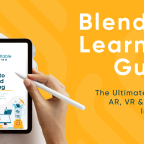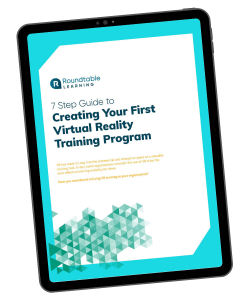Mercury XRS helps organizations effortlessly manage, deliver, and report on their virtual reality, augmented reality, and mixed reality training all from one web-based platform.
With Roundtable Learning’s one-of-a-kind extended reality system, Mercury XRS empowers you to:
- Deliver and update training by user, device, and location, allowing learners to access their training from any desktop or headset cutting the cord for manual delivery.
- Collect and visualize your top training metrics in real-time through customizable dashboards and reports.
- Experience multi-level compatibility with numerous headsets and modalities, allowing learners to start their training on one device and finish it on another.
Are you interested in implementing an extended reality (XR) training program, but are worried about managing training content? Perhaps you want to track key metrics that provide insight into your learners’ experience or you want to easily push content updates as processes evolve.
Meet Mercury XRS! Mercury XRS is a one-of-a-kind extended reality system that opens up a new world of managing XR training.
Our team at Roundtable Learning helps connect organizations to the latest-and-greatest technologies that lead to successful training. As an experienced VR and AR training provider, we know the importance of managing your XR training with ease.
This article will explore what Mercury XRS is, 3 main capabilities of Mercury XRS, and the key features of the Mercury XRS system.
What Is Mercury Extended Reality System (XRS)?
Mercury XRS helps organizations manage, deliver, and report on their virtual reality and augmented reality training all from one web-based platform. A critical tool to enhance corporate training, Mercury XRS is the first-of-its-kind to help organizations efficiently manage their training content and implement training on a large scale across their organization.
Imagine an app sitting on the homescreen of your mobile device. Mercury XRS similarly sits within a device after a simple installation and registration is completed.
Mercury XRS is compatible with:
- Oculus Quest 1
- Oculus Quest 2
- Pico Neo 2
- Pico Neo 2 Eye
- Pico Neo 3
- VIVE Focus 3
- Hololens 2
Ultimately, Mercury XRS is the key to manage, deliver, and report on your XR training with ease.
What Are The Main Capabilities Of Mercury XRS?
While Mercury XRS comes with a wide range of capabilities, these are the 3 main features that help organizations unlock the full potential of their XR training:
- Deliver and update training by user, device, and location, allowing learners to access their training from any desktop or headset cutting the cord for manual delivery.
- Collect and visualize your top training metrics in real-time through customizable dashboards and reports.
- Experience multi-level compatibility with numerous headsets and modalities, allowing learners to start their training on one device and finish it on another.
Typically, training professionals have to access their XR devices in-person to perform tasks manually, or they’re stuck juggling multiple training apps, making for a clunky and inefficient experience. Mercury XRS eliminates those scenarios, making it easier than ever to deliver, collect, and update XR training across various locations.
What Are The Key Features Of Mercury XRS?
1. Single Sign-On
Mercury XRS allows learners to easily log into the system to access their training. Single sign-on (SSO) means that learners login with a single set of credentials (login code and password) to access their XR training.
In Mercury’s current version, learners login by pointing their VR laser and selecting each individual character in their username. The same applies for entering their password.
In its new version, Mercury XRS generates a unique authentication code for each user. With this code and password, learners can login to their account on a separate device to activate their account. Then, the headset automatically logs the user in.
2. Conveniently Deploy Content Directly To A Device From Any Location
Mercury XRS helps organizations deliver consistent and repeatable training activities to learners near and far. From employees across the office to those around the globe, Mercury XRS eliminates the need for in-person meetings or sideloading content one device at a time.
Organizations can deploy and organize content based on:
- Device Groups
- User Groups
After each device is registered and licensed in the Mercury system, organizations can deploy training content directly onto the device through the Mercury XRS app that sits within the headset.
3. Real-Time Session Data Collection
Metrics are critical to proving the value of your training program. With Mercury XRS, organizations can conveniently track these detailed measurements for XR training.
- Session completions
- When courses are completed
- Time per session
- Course score
- Devices used (e.g. users could start the activity on an Oculus, then finish on their desktop)
- Eye tracking
- Dwell time
This data collection provides valuable insight into each learner’s unique experience completing their XR training and takes away the need to manually record and enter training KPIs. This frees up time for your L&D team to analyze insights, improve the instructional design elements of training, and better align training with your learners’ needs.
4. Access To Reporting Dashboards And Reports
As with any training program, it’s important to quantitatively prove the value of your training activities. Reporting metrics and key KPIs help you do just that.
With Mercury XRS, organizations no longer have to track and record XR training metrics manually. Instead, the software does it for you and publishes easy-to-read reports to your web-based dashboard.
Once collected, metrics and other user information can be viewed in easy-to-read reports that come in any of the following forms, including:
- Graphs
- Tables
- Charts
- Sheets
These user dashboards and reports are unique to the Mercury XRS platform and provide organizations with customizable, valuable insight into their training program.
5. Integrate With An Organization’s Existing Information And Learning Management System (LMS)
Mercury XRS can integrate with existing data from your HR Information System (HRIS) for a more customizable experience that reflects your brand, updated employee information, etc.
For example, with the use of xAPI or AICC communication technology, Mercury XRS can connect to your existing LMS platform and access a variety of information, including:
- Employee IDs
- Job Titles and Teams
- Employees’ Work Locations
With this information, our team can set up different filterable reports according to specified roles, teams, locations, and so on. This helps with organizing information in a customized, readable format.
6. Software Development Kit (SDK) For Headsets
In one installable package, Mercury XRS comes with a software development kit (SDK) that allows organizations to create their own XR content. An SDK may include libraries of content, training samples, guides, development tutorials, and more.
By coming with an SDK, Mercury XRS allows organizations to experience the following benefits:
- Offers the tools and software needed to create customizable XR activities
- Allows organizations to make updates to their existing XR content
Ultimately, an SDK comes with the fundamental tools to build and design XR training, granting organizations the freedom to create, update, and manage their training.
Mercury XRS Is The Key To Managing Your Training Like Never Before!
As this article has discussed, Mercury XRS unleashes the full potential of your XR training program by allowing you to flexibly deliver, manage, and update your training like never before.
Could Mercury XRS be the solution your organization is looking for to manage your training? Reach out to an expert on our team or book your very own XR demo today!