Well, now they’ve gone and done it.
Articulate built background audio into Storyline 360. I’ve seen praise for this feature on LinkedIn for the past week. People used to have to bend over backward with custom (and awkward) solutions to put background audio in eLearning courses using Storyline.
Now it’s pretty easy to do thanks (or maybe no thanks) to Articulate’s new features added to Storyline 360. Background audio in Storyline 360 is implemented with the background playlist feature (below).
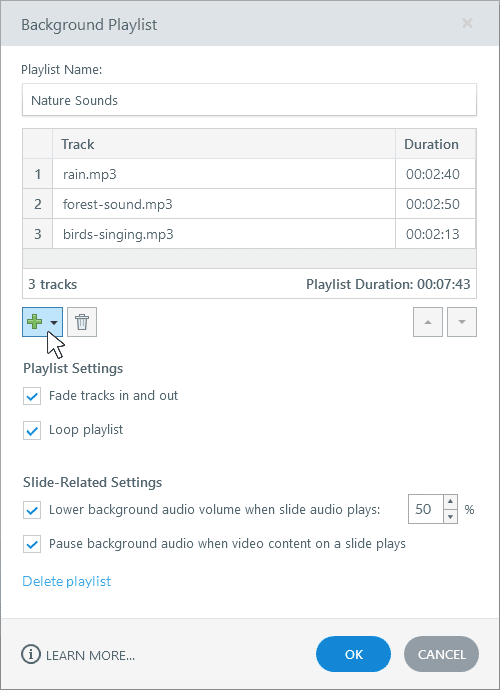
You can learn all about background audio in Storyline 360 on Articulate’s website.
This article isn’t about the feature, though. It’s about why you shouldn’t use the feature in most cases.
There are some cases when it’s necessary or won’t harm a course, but overall, you shouldn’t use it for anything where someone should learn something.
Also, this article isn’t strictly about eLearning. It’s about why you shouldn’t use background audio in eLearning, training videos, or any other content where people need to learn.
You may be tempted to think that background audio will increase engagement, make your course look more polished, and make your course more likely to be consumed.
The goal of a course is likely not strictly to be consumed, though. It’s to be relevant (relevant training is king and the key to engagement) and change or improve performance in some way.
Background audio for eLearning or training videos may seem like a great idea, but before you get too carried away, think deeper about its purpose.
Audio won’t increase engagement but it definitely will negatively impact any potential learning.
If you must use music, then there are some things to remember before you do so.
There’s plenty of research (I’ll cite some later) that music can sabotage the learning process and be detrimental when trying to learn. So why should you avoid using background audio in eLearning or training videos?
The goal of eLearning and training videos is to help people learn or change behavior. Music will directly hinder that essential goal.
Businesses compete for their employees’ attention even though they’re paying them. Turning off employees’ phones or brains to outside interruptions is impossible. So, why would you also want to introduce more distractions when they’re learning?
Sometimes eLearning and training video developers turn to music to create more engaging content, hoping that it will positively impact engagement and learning outcomes. At least, that’s what appears to be true, given the praise for Articulate implementing background music in their product.
But, unfortunately, it’s not all roses when it comes to adding music to your eLearning or training videos. Why shouldn’t you use background audio in eLearning and training videos? This blog post will explain why sticking to courses without unnecessary background music is better.
Sometimes it’s helpful to stick to sound effects and narration as long as you provide subtitles. I’ll cover the potential drawbacks of audio and offer some alternative methods to help you create successful and engaging eLearning and training video experiences.
The Downside of Background Audio in eLearning or Training Videos
There are many downsides to using background audio in eLearning and training videos. One of the most significant downsides is that it hinders learning whether someone likes the music.
Whether the music has lyrics or not does matter, but overall, it appears music with lyrics does hinder learning, though to a lesser extent than music with lyrics.
You can see a breakdown of some of the studies in this article from The Guardian, Drowned in Sound: how listening to music hinders learning. The article references a study from the applied psychology department of Cardiff Metropolitan University titled Does listening to preferred music improve reading comprehension performance?
It also appears that no research citing this study contests it; instead, it either supports or mentions it. That doesn’t mean it’s 100% conclusive, but there’s not much valid research supporting listening to music while learning.
You may think you study or learn better while listening to music, but that isn’t research. Until you do the study, err on the side of believing in a study with more people rather than trusting your own beliefs. Beliefs tend to be fleeting; they want to confirm what we want to believe (confirmation bias).
Reducing learning is a pretty impactful downside to background audio, right?
Other downsides maybe aren’t backed by studies but are valid without a doubt or need for a study.
Music Taste Is Personal
Even music without lyrics is entirely up to personal taste. One person’s calming music is another person’s sleepy-time music. I don’t think the goal of any eLearning is to put people to sleep.
Then there’s Mozart. It used to be thought that Mozart helped the cognitive capacity to learn. Unfortunately, the Mozart effect wasn’t real. I might get a little aggravated that Mozart plays automatically in the background of a course, whereas someone else might love it.

Because musical taste is highly personal, some will be annoyed while some will not. It’s a good rule of thumb to stick with only adding music to eLearning or training videos if it contributes or is a necessary part of the content.
If you throw your favorite playlist into Storyline, you will likely create a highly impersonal learning experience. There’s not enough conclusive research that music (without lyrics) hinders or helps to learn.
So, don’t include any music with lyrics. The research (and anecdotal evidence) is also pretty clearly against music with lyrics in the background when learning. I’ve found that it also doesn’t work well when reading.
Unnecessary Audio Is Distracting
If it’s not helping, it’s hindering. That tends to go for images and audio as well. If the audio doesn’t play a direct part in the learning (hearing a good vs bad heartbeat), it’s likely taking away from the learning experience.
Audio can play at different volumes on different computers or overwhelm cognition. It can be distracting and lead to decreased engagement, even if you intended increased engagement. People don’t care about your thoughts or intentions; they want to get what they came for and work better.
If the audio is too loud, it could interfere with the main audio in the video, such as the narrator’s voice, making it harder for viewers to follow the course content.
Copyright Issues/Expense Issues
Another downside to consider is the potential for copyright issues. Music and sound effects must be used following copyright law to avoid potential legal problems. If the audio is not credited correctly or used without permission, it can lead to a lawsuit.
If you do license audio, then it can be expensive. Music and sound effects can be costly, and it may be necessary to purchase multiple licenses to cover all the potential uses of the audio.
Background audio in eLearning and training videos isn’t worth it, even if you don’t have to pay for licensing. You have to consider the downsides, which there are a lot of.
Alternatives to Background Audio for eLearning or Training Videos
What are the alternatives to using background audio in eLearning or training videos?
One option is to use sound effects. Sound effects can draw attention to key points and concepts or actions on the screen. They can also be used to add interest and fun to a video without the burden of overloading people with unnecessary auditory stimulation.
Additionally, sound effects can create an atmosphere of learning without being intrusive or overwhelming.
Another option is to use narration or voiceover. Voiceovers can help provide clear instructions and a sense of structure to the video. If you write the narration well, it can even seem like you have a friend sitting right there next to you explaining the topic.
There are lots of alternatives to background audio that won’t negatively impact learning.
Narration can also set the stage for the course or video. Depending on the topic or end goal, you can go with casual, silly, professional, or whatever you want.
You can also use text uniquely and interestingly to convey information. Just don’t narrate text that’s also shown on screen. That can also hinder learning and make it more challenging to learn.
Text can be used to explain concepts or to introduce new ideas. Text can also be used to help users find critical points or to provide additional information. Text can be combined with sound effects or voiceover (if not duplicated) to create a more immersive learning experience.
When deciding whether or not to use background audio in your eLearning or training videos, it’s essential to consider the needs of your audience. For eLearning and training videos, you likely shouldn’t use background audio. However, tools like Storyline might be acceptable for other types of content you develop.
Using audio in a light marketing video about new software changes likely won’t harm anyone. If there’s no real learning expected but rather simple communication, then you’re probably OK with background audio.
By taking the time to consider the goal of your content, you can determine whether to use background audio. Just don’t do it when people need to learn. You’re likely going to create a non-learning experience.
How to Make Your eLearning or Training Videos Engaging Without Background Audio
Creating an engaging eLearning or training is very possible without background audio. There are many other ways to make your content engaging. Here are some tips to make your eLearning or training videos engaging without background audio:
- Focus on visual storytelling: Visual storytelling is one of the most potent ways of making training content engaging. Use colorful language that tells a story by showing rather than telling. You can also create engaging visuals that show what is being narrated rather than telling. Keeping people engaged and helping them understand your message is best done with good writing and useful visuals, not background audio.
- Use interactive elements: When used correctly, interactions on screen (not just clicking next!) can engage and help people connect with what they want to learn better. You might use quizzes, polls, and surveys creatively to engage rather than stump people. This can also help you measure understanding and reinforce learning.
- Incorporate compelling visuals: Visuals like infographics, charts, and diagrams can make training content more engaging. By using visuals, you can show people rather than tell. Some concepts are easier to understand with powerful visuals.
- Use voiceover narration: Well-written narration can be a great way to make your eLearning or training videos engaging without background audio. A professional voiceover artist (or just get super friendly and animated yourself!) to narrate your video can help make it even more engaging. You’d be amazed at what a professional can do.
- Animation: Animation is another excellent tool to make training more engaging. Animations can help you explain complex concepts more easily and entertainingly. Showing how the heart’s chambers work with animation is infinitely more helpful than trying to explain it.
Creating engaging eLearning or training videos can be challenging, but the tips above can help you do amazing things. You can create engaging and effective videos without relying on background audio.
When You Might Want To Use Audio In eLearning or Training Videos Anyway
We can’t stop you if you’re dead set on using background audio even after reading this post. If your business partner or SME is insisting, you must do your best to push back with a good case first. Don’t just accept what they ask for without getting to the real reason they’re asking for it. Make sure you ask many questions and work with them as a consultant rather than an order taker.
But if you use background audio, at least minimize the damage with these pointers.
- Don’t use copyrighted music and risk getting yourself and the organization in trouble.
- Use audio that has no words.
- The audio shouldn’t be so calming that it puts people to sleep but also not so lively that it makes people anxious.
- No heavy metal, please. It’s fine if you like heavy metal, but it has its place. Training isn’t that place (unless the topic is how to headbang).
- Let users of your content control the audio volume or let them mute it. Or, better yet, turn it off by default and have the option to toggle it on if users prefer.
These are just a few pointers, but they’ll help lessen the burden of background audio. You’re still not going to do many people a favor by having the background audio. Even gentle nature sounds aren’t likely beneficial unless you’re teaching someone how to meditate.
It’s all about context when using background audio. It shouldn’t be your default go-to solution for anything, but if there’s an absolute case for using it, you can’t argue.
Wrap Up
Using background audio in training content can bring engagement and emotion, but it should not happen when learning happens. You may set the stage with background audio for training content, but don’t put background audio anywhere learning is required.
When deciding whether or not to use audio in an eLearning course, consider the content you are producing and how it will be used. While music will likely never be beneficial, some sound effects could help.
Consider using background audio for introductions or dramatic lead-ins to content but not when learning should be happening.
Whether you use background audio in eLearning or training videos depends on how you produce content and how it will be used. The general rule of thumb should always be to steer clear of background audio. If it’s necessary, sometimes even rules of thumb should be broken.
We rarely use background audio in eLearning or training videos. At least we don’t across an entire course or video. Again, if learning isn’t expected, it won’t hurt. You can see in our making documents more accessible training video, we do use audio. It’s only used in the opening and closing, which doesn’t distract from the narration.
However you decide to create your eLearning or training videos, we’d be happy to answer any questions you have. If you have any technical training projects, schedule a free consultation, and we’d be glad to review your goals and work with you on making it a success.
