Innovative Digital Textbook Creation: Engage with Interactive eBooks
Kitaboo
APRIL 22, 2024
You can streamline the process by using compelling content, images, videos, interactive elements like animation, voiceovers, and much more. At this stage, you need to research, structure, and write the content for your eBook. The writing style should be consistent across chapters and sections.

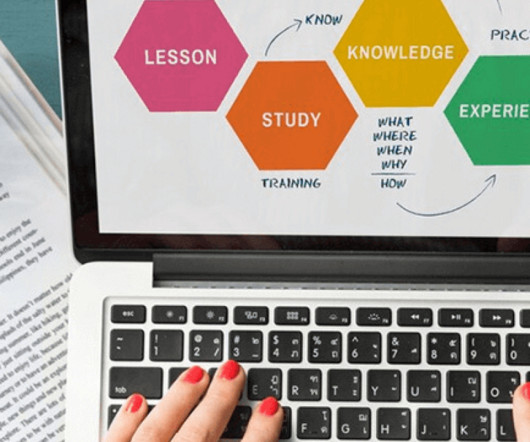

























Let's personalize your content