My Top 10 Tools for Learning 2021
Experiencing eLearning
AUGUST 17, 2021
I use SnagIt all the time for quick screenshots. If I need to quickly show a colleague or client how to do something, or I need to show an error for troubleshooting, SnagIt is the perfect tool. The Online Network of Independent Learning Professionals (ONILP) meets via Zoom twice a month.






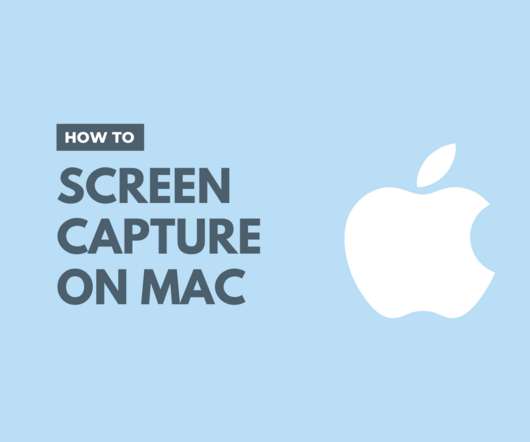


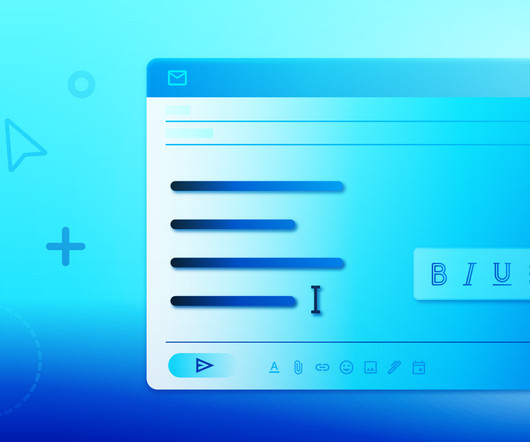











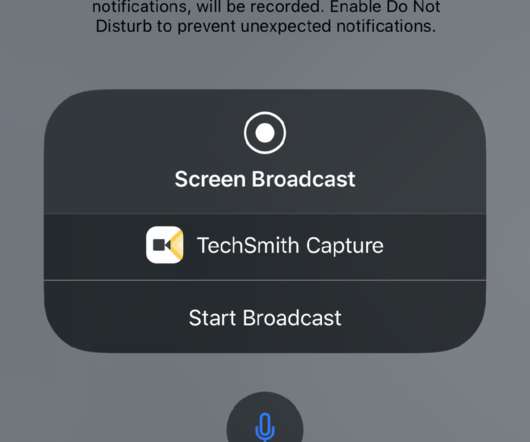





















Let's personalize your content