ELEARNING PRODUCTION: Getting Audio from Microsoft PowerPoint to Work in Adobe Captivate
The Logical Blog by IconLogic
MARCH 9, 2018
Captivate only uses the wav and mp3 file format. If you're looking to learn Adobe Captivate, check out these awesome online classes. When I spoke with Adobe support regarding the issue, I was informed that the recording file in Microsoft PowerPoint uses the m4a file format.


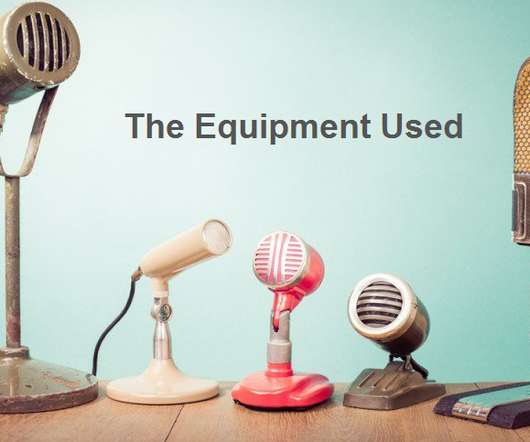



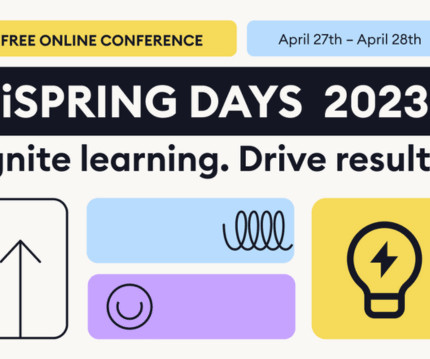
























Let's personalize your content