10 LMS Providers
Ed App
AUGUST 11, 2022
Here, you have an integrated digital content player where you can create courses and include audio, visual, and video formats all in one place. . You also have access to key analytics on demand, so you can gather insights on their course progress, and social learning quality, which you can all export to Excel. .

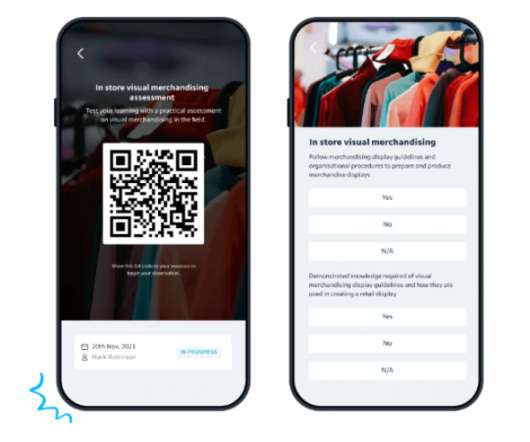
















Let's personalize your content