Acrobat 9: Scanning into a PDF Portfolio
The Logical Blog by IconLogic
MARCH 23, 2010
You have created a PDF Portfolio for "Client Z." This paper document needs to be added to the PDF Portfolio, and quickly! Click the Create Task button and then select PDF From Scanner (or choose File > Create PDF > From Scanner ). Select Custom Scan. The topic was Scanning and OCR in Acrobat 9.



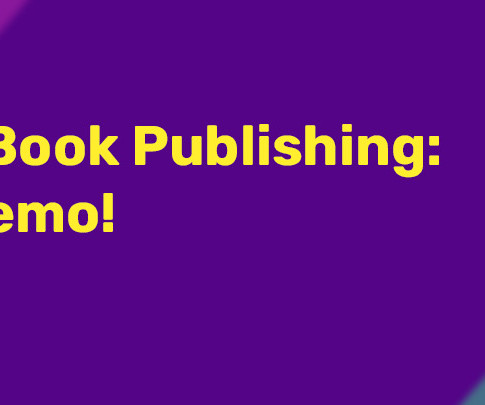


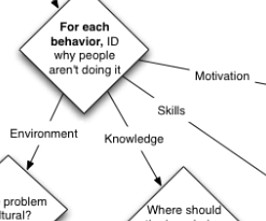
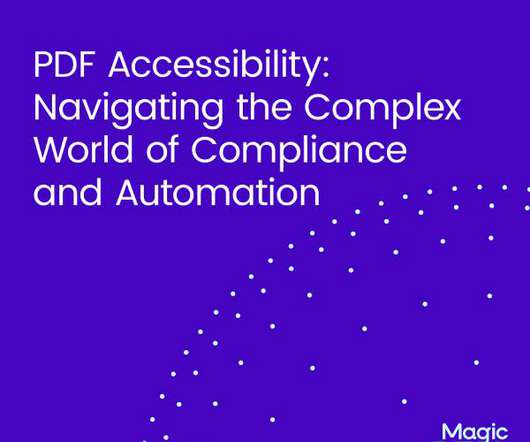
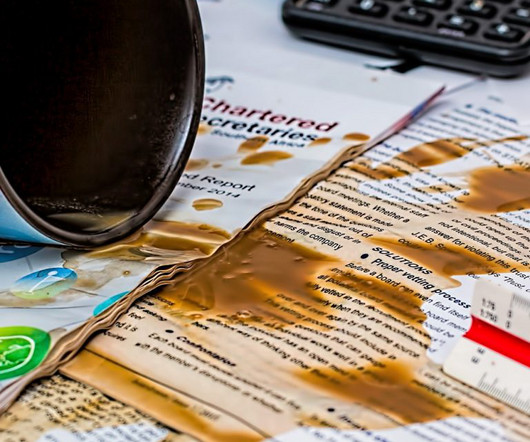


















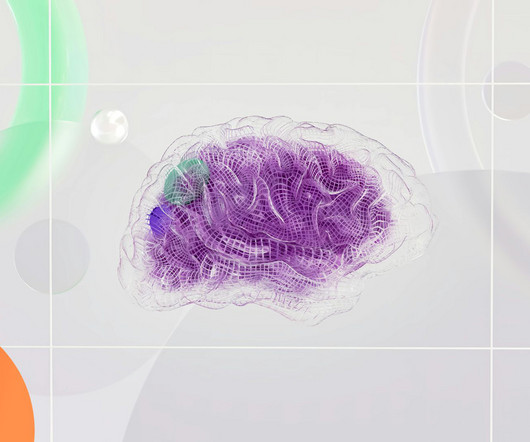
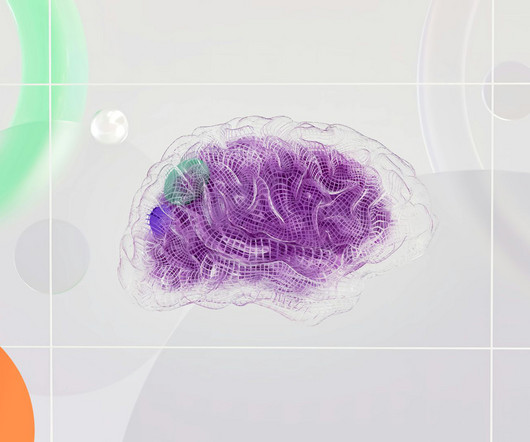






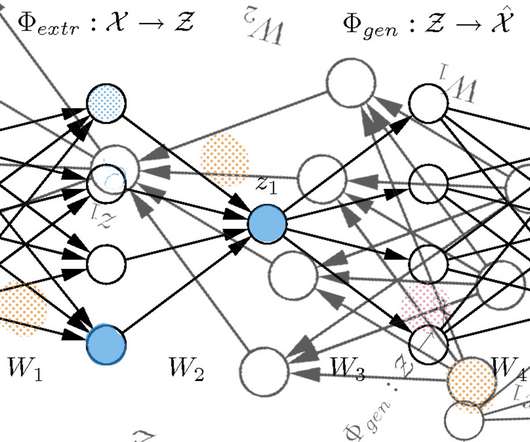

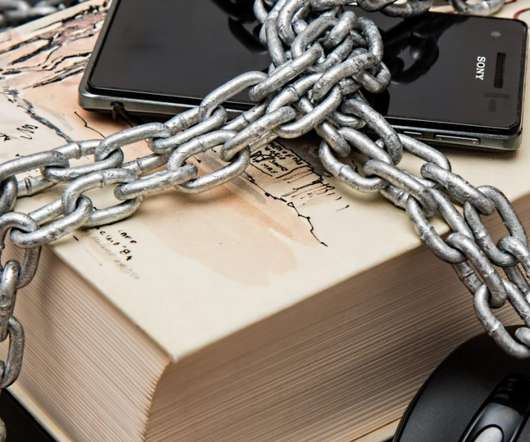














Let's personalize your content