How to Create a Storyboard for eLearning Content
LearnUpon
JULY 18, 2019
To make life easier, we love to use storyboards. . In this post, we’re going to explain what a storyboard is, the advantages of using them, and how you can create storyboards for your eLearning content. What is a storyboard? A storyboard is a tool used to plan and visualize videos, animations, graphics, or courses.


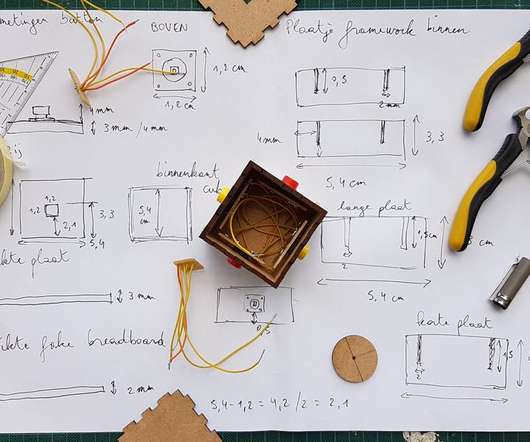























Let's personalize your content