Rapid Content Authoring Tools 2010 – Innovators, Winners and Updated Trends
eLearning 24-7
DECEMBER 15, 2010
Innovation abounded and the push to focus on the “PPT to Flash&# angle continued to shine. 2010 E-Learning 24/7 Awards (No official icon logo handed out to winners, rather just a “WHOO-HOO&# – uh, you can make that sound to yourself.thank you). Import and convert PPT to the web, add rich media. Supports HD h.264



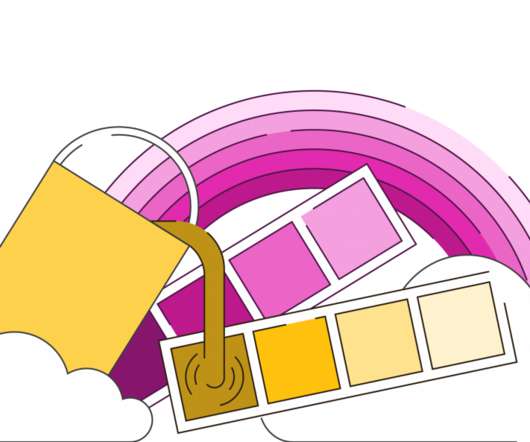











Let's personalize your content