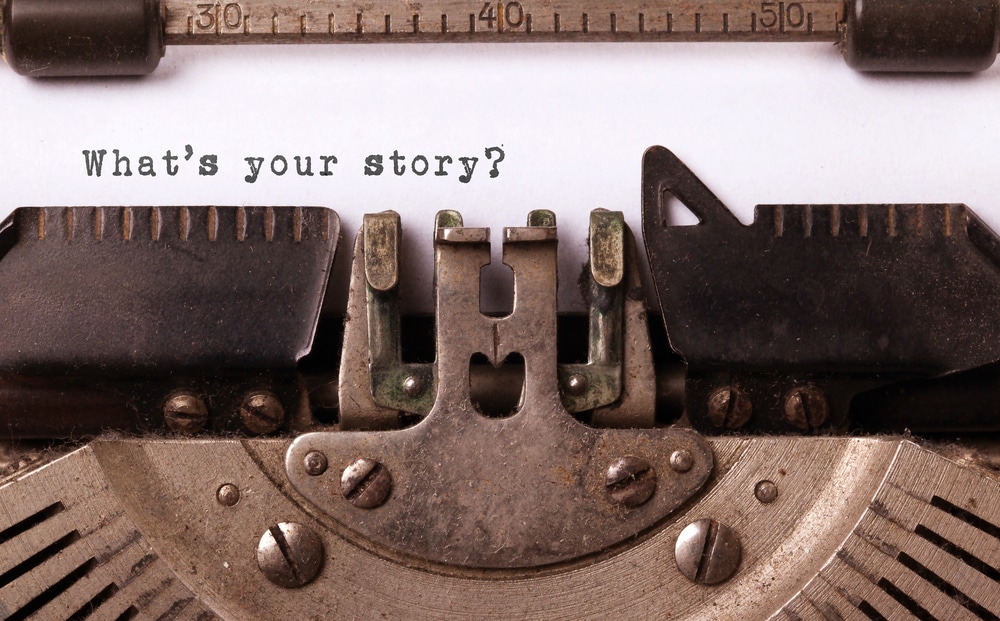Have you ever had lots of ideas but found it hard to put them into a story? You’re not alone. Many writers struggle to organize their thoughts and turn them into a good tale. In this guide, we’ll show you how storyboarding your book can help you arrange your ideas and create an exciting story for your readers through storyboards. But first,
Why Storyboard a Book?
Because… why not? You didn’t realize it yet, but it has a lot to do with your visual planning.
Benefits of Visual Planning for Authors:
- Helps authors organize and plot out the story, making it easier to keep track of important details and events.
- Prevents mistakes and keeps the story flowing smoothly, ensuring readers stay engaged from start to finish.
- Speeds up the writing process by providing a clear structure to follow, making it easier to fill in the details.
- Allows authors to rearrange scenes as needed, helping to create a more impactful and cohesive narrative.
Also, storyboarding can enhance:
Plot Development:
- Storyboard help authors to identify key plot points and smoothly integrate subplots, resulting in a well-paced and engaging storyline with more depth.
- With storyboards, authors can plan and develop character journeys, creating relatable and consistent personas throughout the story.
Scene Transitions:
- Storyboarding aids in creating smooth scene changes, ensuring a natural flow and vivid reading experience by visualizing each scene’s emotions and settings.
How to Storyboard?

In the past, storyboarding meant drawing simple pictures of each scene, with short descriptions and notes on how the scenes would flow. This method, though slow, helped artists and filmmakers plan their work visually.
In terms of book projects, storyboards might include basic sketches of important scenes, short notes on what characters do and feel, and how one scene moves to the next. Although traditional storyboarding methods can be tough for complex book plots, digital tools like online storyboard platforms and AI storyboard generators have made the process easier for writers. These tools streamlined storyboard creation within a single digital space.
The Power of AI Storyboarding for Books
Not every author has the talent for drawing or sketching, but online storyboards and AI storyboard tools can be a huge help. They let you visualize your ideas or even come up with new ones. Just give the AI the details it needs to understand what you want. With just a few clicks, you’ll have multiple scenes at your fingertips, making it much quicker to create storyboards.
Benefits of Using AI Storyboard
- Saves time: AI speeds up the process of creating storyboards, allowing authors to work more quickly and efficiently.
- Sparks creativity: AI suggests new and interesting ideas for the story, helping authors come up with fresh and exciting concepts.
- Streamlines collaboration: AI facilitates smoother collaboration between authors and other team members, resulting in a more cohesive and synchronized storytelling process.
Getting Started with AI Storyboarding
So, how to get started? Here are some basic steps in preparation for using an AI storyboard:
- Familiarize yourself with the basics of an online storyboard or AI storyboard tool.
- Choose the appropriate platform that suits your specific needs and preferences.
- Check for essential features such as user-friendly interfaces, collaboration options, and customizable templates to streamline your storyboarding process.
- Explore the platform’s accessibility and compatibility across different devices to ensure a smooth and convenient experience.
Step-by-Step Guide to Storyboarding a Book
Step 1: Start by planning out the main events and storyline of your book. Think about what will happen in the story and how it will unfold.
Step 2: Decide if you want to use pen and paper or digital tools, like online platforms, to help with your planning. Recommended: Online storyboard platforms and AI storyboard generators can make it easier to work on your storyboard—a kickstart with a plot in mind.
Step 3:View the generated storyboards, check ideas, and experiment with the narrative flow.
Step 4: Write your book having the storyboard as your guide.
Step 5: Divide your book into different parts, like chapters, so it’s easier to follow. This will help keep your story organized and easy to understand.
Step 5: Refine, revise, and finalize your work.
Step 7: Ask other people to read your work and give you their thoughts. Also, use special tools to check if your story fits together well and makes sense. This process will help make your story the best it can be.
Tips for Effective Book Storyboarding
- Stay open to changes in your storyboard; it’s a guide, not a strict plan.
- Try AI storyboard generators as a way to boost your creativity, not replace it.
- Remember to regularly save your work when using online tools to prevent losing your progress.
- Get different viewpoints to keep your ideas fresh and avoid getting stuck.
- Experiment with various ways of storyboarding to find what works best for you.
- Ask others for feedback to improve your storyboard and make it more engaging.
- Set achievable goals and deadlines to keep yourself on track.
- Keep your storyboard simple, focusing on the main points and characters.
Conclusion
In summary, storyboarding is a helpful tool for authors to plan and develop their books effectively. It allows for better organization of ideas and brings stories to life in a more engaging way. With various user-friendly online platforms and AI storyboard tools, authors can streamline their storytelling process and harness their creative potential. So why wait? Try storyboarding your book now, and unleash the full potential of your creative vision.