I’m Writing a Second Edition of The eLearning Designer’s Handbook!
Tim Slade
JULY 18, 2020
Initially, I had planned on leaving the current version of The eLearning Designer’s Handbook as-is, and pen a totally separate book, focused on instructional design for eLearning. Why Write a Second Edition? I first started thinking about writing a new book in the fall of 2019.

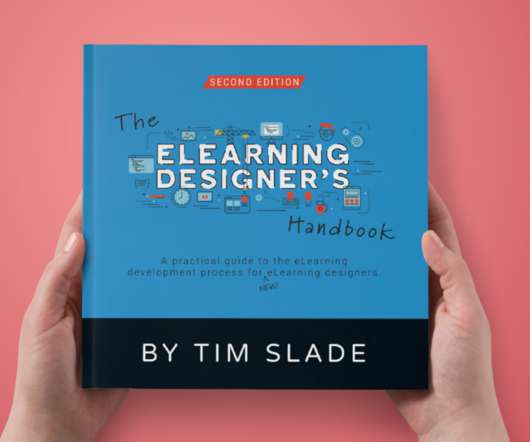








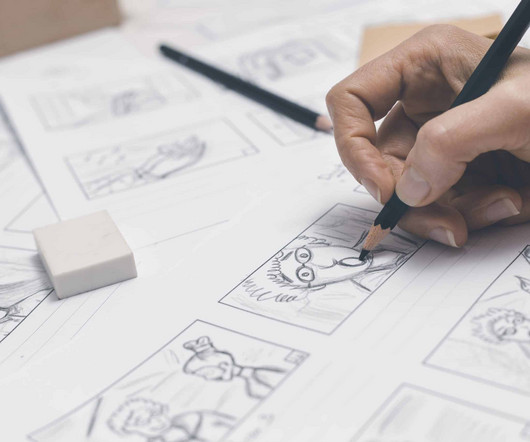


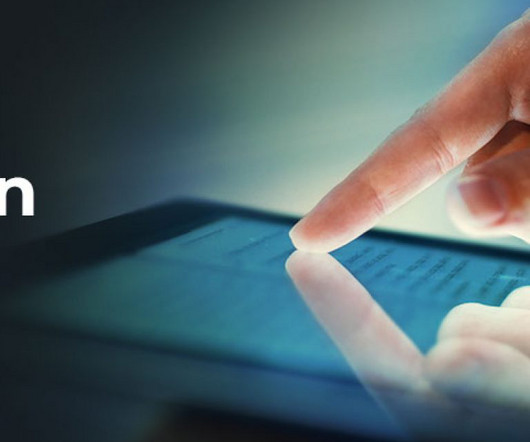




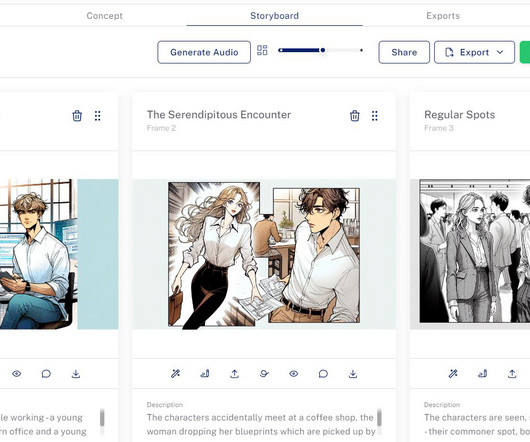






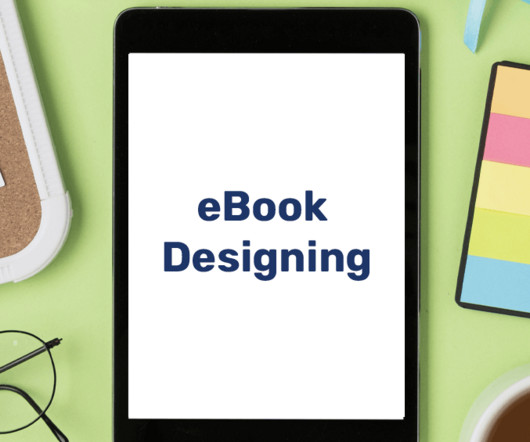

























Let's personalize your content