ARTICULATE STORYLINE 360: Text-to-Speech to Final Voiceover
The Logical Blog by IconLogic
APRIL 3, 2020
While working on a recent eLearning project in Articulate Storyline 360, there was a delay in getting the voiceover audio back from our voiceover professional. The dealy was particularly problematic because several slides had image builds that had to be synchronized with the voiceover audio.

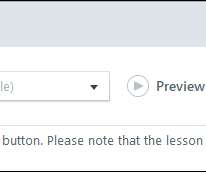











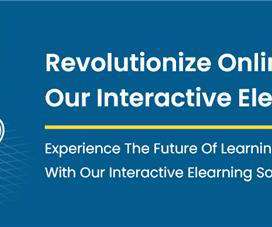

















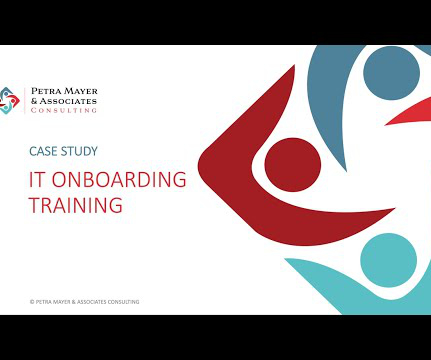







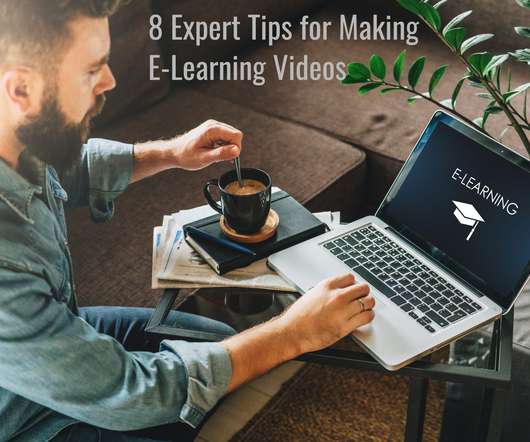











Let's personalize your content