Holiday Wish List for Corporate Training Professionals: Part 4 - Software for Content Creation
Litmos
DECEMBER 6, 2016
Sometimes we write it out in text, and support the ideas with images and pictures as well. TechSmith: Snagit and Camtasia. Techsmith apps are made for content creation. Techsmith helps you create the media. Stock Photo Subscriptions. The creation of media content is how we scale up the sharing of knowledge.






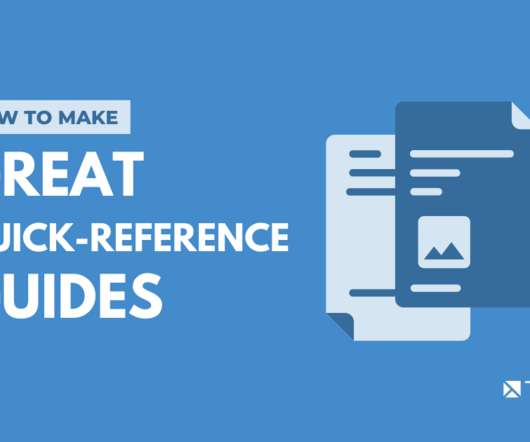












Let's personalize your content