The Green Screen Effect – TechSmith Tips
TechSmith Camtasia
MAY 21, 2015
TechSmith Tips is a weekly series that will focus on tips in screencasting, video editing, and more. You may have heard of these terms before and they all refer to the same idea. Chime in on any of our social channels and we’ll gladly add popular requests to the topics list. Can’t see the embedded video? So don’t be shy!











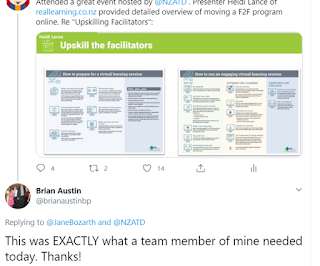














Let's personalize your content