
“There are decades where nothing happens; and there are weeks where decades happen.” —Vladimir Ilyich Lenin (via Harold Jarche)
What a week it has been! We’ve all been at home for the entire week with our kids who are out of school for at least three weeks (I won’t be surprised if the don’t go back this year.) Wherever you are, I hope you’re able to stay safe and follow all the recommended precautions. Now is a time for kindness, compassion and empathy. Wishing you all the best as we transition to our “new normal”. Thanks for reading.
What I’m Listening to: My son and I have been watching Locke & Key which uses music in an interesting way to support the action in the story. (Try watching with the Closed Captions on.) Here is the Locke & Key playlist
Last week’s most clicked item:
Best Resources For Creating Live Virtual Training Right Now
12 BUILDING BLOCKS TO USE LEARNING TECHNOLOGIES EFFECTIVELY

Mirjam Neelen and Paul Kirschner are translating Wilfred Ruben’s 12 strategies for using learning technologies effectively. (If you want a sneak peek, visit https://www.ou.nl/web/wijze-lessen and use Chrome to translate it for you.)
Block 1: Activate Relevant Prior Knowledge
LPI Virtual Solutions Support Group

LPI has created a LinkedIn Group to share best practice, resources, experiences and insights into what is working well for organizations leveraging the virtual environment for meetings and learning events.
https://www.linkedin.com/groups/13842149/
Creating an Online Class or Conference – Quick Tech Guide
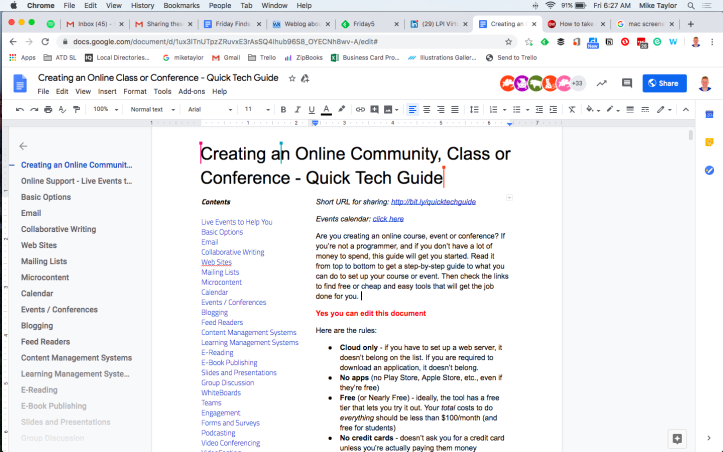
Stephen Downes has crowd sourced a Google Doc Tech Guide with lots of great resources for moving your work and learning online.
https://docs.google.com/document/d/1ux3lTnUTpzZRuvxE3rAsSQ4Ihub96S8_OYECNh8wv-A/edit#
The importance of starting with OneDrive
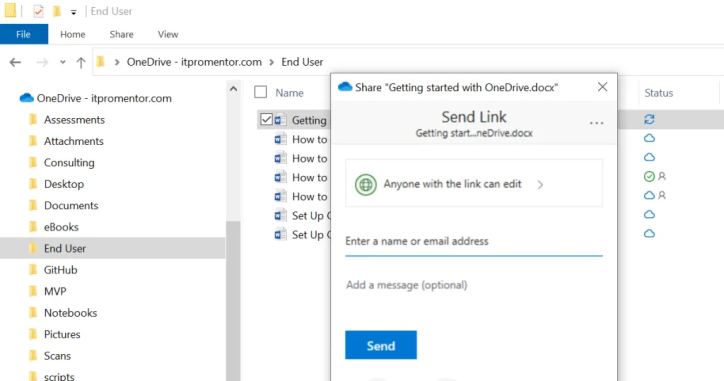
Not just for OneDrive but also applies to any file sharing option. This article is good advice on making the shift to a new collaboration & file-sharing mentality. (Esp if you’re used to shared network drives) I’m hoping one of the silver lining of everyone working from home is people will understand they can SHARE a document without making and sending COPIES of it.
The 7 Basic Steps for Recording Your Presentation Slides

In this post, Dr. Echo Rivera answers questions about the basics for getting your presentation slides recorded so you can post them online for asynchronous courses, YouTube, your website, or other settings.
https://www.echorivera.com/blog/7-basic-steps-record-lectures
A few other things just because I can.
Tools & Resources
- [curation/PKM] Mail Brew – Like an RSS reader for your email.
- Davinci Resolve – Free video editor & screencasting tool
- [file sharing] Hightail – Send large files, collect feedback and streamline collaboration
- [collaboration] Remote Hour – Allows your coworkers/clients to talk to you anytime you’re available.
- [bookmarks] Maillist – Save bookmarks and have them sent to you
Conferences & Learning Events
- Check out the upcoming conference schedule
- L&D webinars and professional development events calendar by Kari Knisely (@KariKnisely)
Interested in the things that didn’t make the cut here? Follow me on Twitter
I love talking about learning, design, and technology. If you’re looking for a speaker, let’s talk! Speaking and Workshop Information Sheet.
