Character Images, AI Image Editing: ID Links 8/8/23
Experiencing eLearning
AUGUST 8, 2023
Available in SVG and PNG. Change facial expressions – AILab Tools AI image editing tool for changing facial expressions What I Learned Creating AI Images for E-Learning | The Rapid E-Learning Blog Tom Kuhlmann describes his experiences using AI tools to create images for elearning.

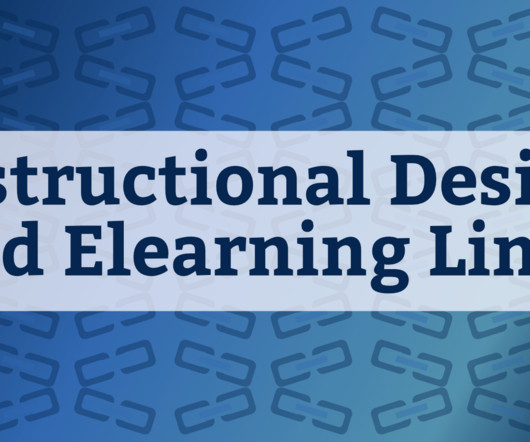





























Let's personalize your content