Adobe FrameMaker: On-Demand QR Codes
The Logical Blog by IconLogic
JUNE 24, 2014
In the File Name field, give the QR code a name (it will be saved as a PNG image) and specify a storage location. Adobe FrameMaker Adobe''s Technical Communication Suite TCS5 TechComm Technical Communications Technical Writing Technology' Open or create a FrameMaker document and click where you want the QR code.




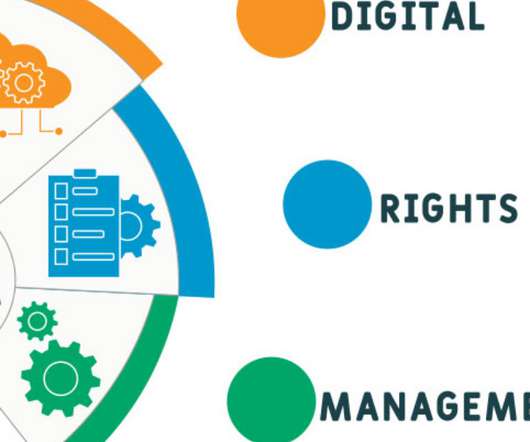




















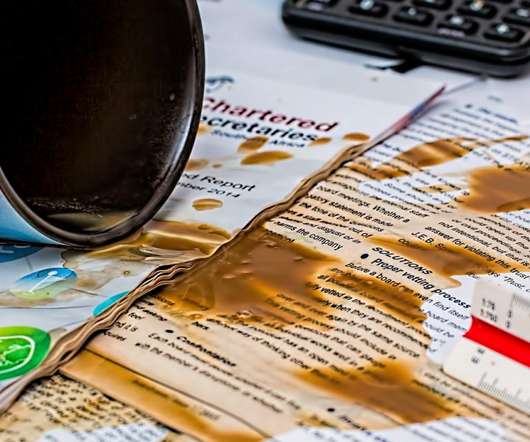















Let's personalize your content