10 Digital Adoption Platforms
Ed App
MAY 26, 2022
Streamline and simplify how your team works with your tech tools and data with EdApp , a digital adoption platform that’s equipped with top-notched features ranging from course creation to tracking and documentation. . They feature no-code tracking that will help you stay on top of your team’s digital adoption progress. The best part?






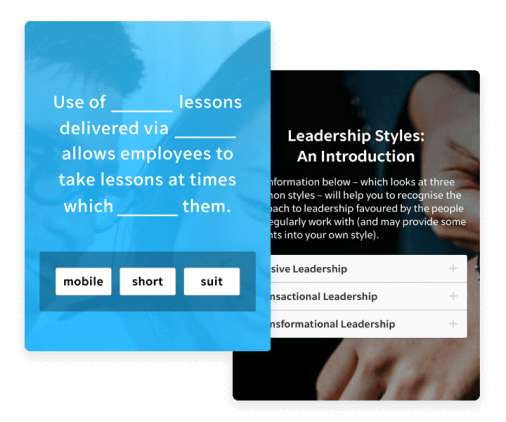











Let's personalize your content