Why Poll Everywhere for Webex?
Poll Everywhere
AUGUST 29, 2022
Your Webex meeting is starting soon and you’re ready to go. The post Why Poll Everywhere for Webex? appeared first on Poll Everywhere Blog. You’ve sent the slide deck, and you’ve sent the meeting invite. Your hybrid work team joins the meeting and everyone has their camera off, mics muted, and no feedback.

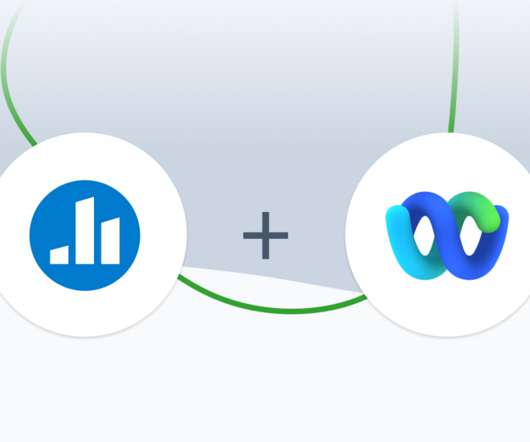









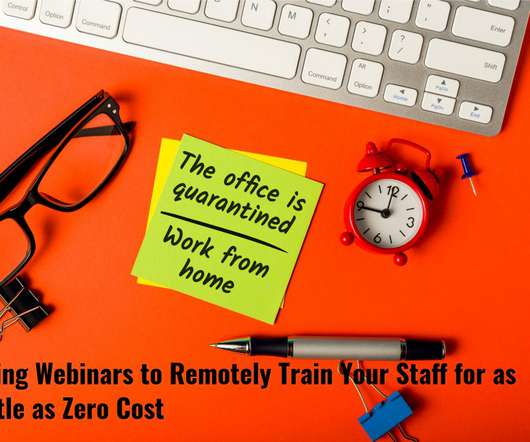



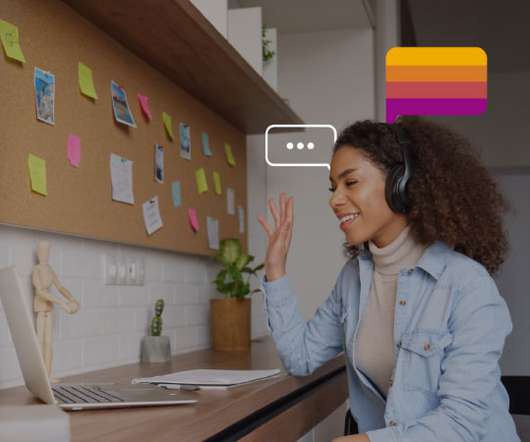




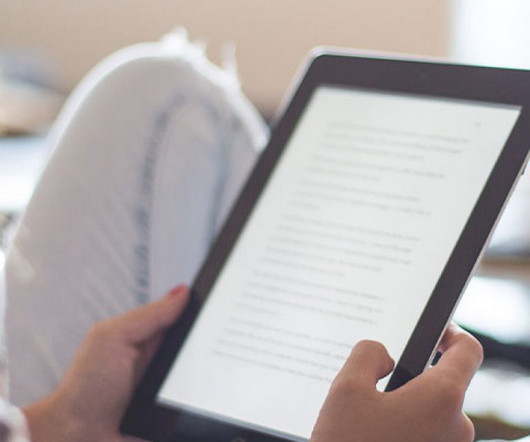





















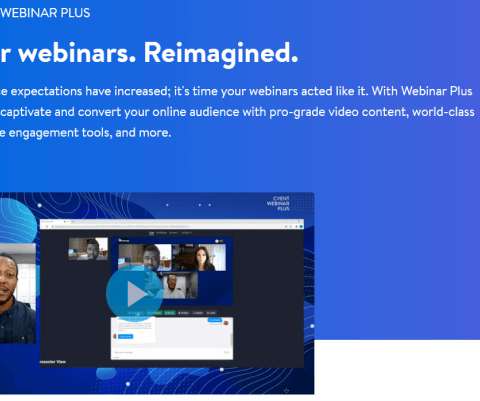










Let's personalize your content