Convert PPT to SCORM: Top Tools to Convert PowerPoint Into SCORM Packages
Hurix Digital
SEPTEMBER 22, 2020
PowerPoint is a widely accepted format for presentations from Microsoft. Converting your PowerPoint presentations into a SCORM package is an easy process if done with the right converter. Keeps everything including effects, fonts, and embedded videos exactly the same as in the original PowerPoint file. Articulate Storyline 360.







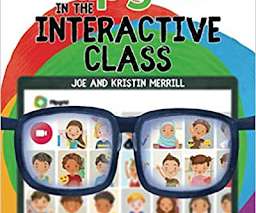








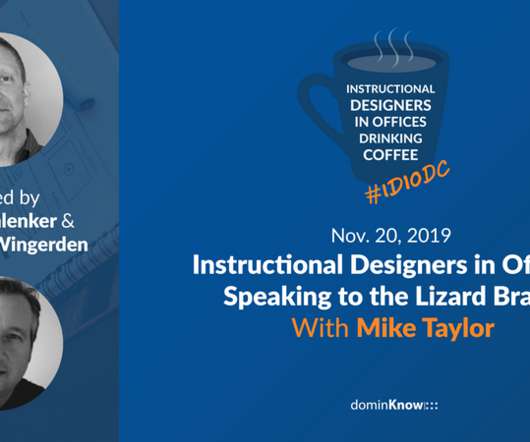




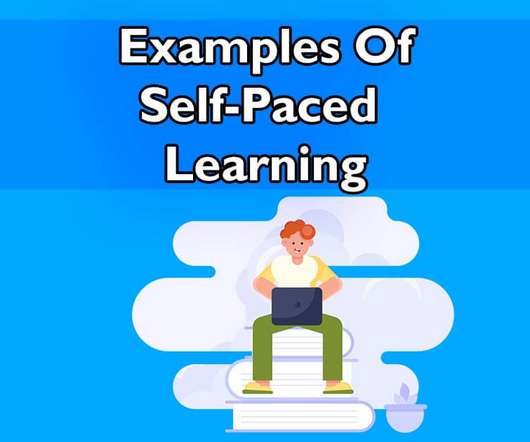







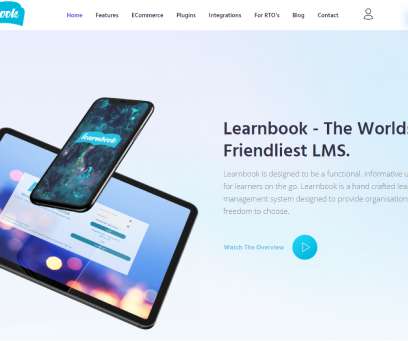























Let's personalize your content