5 Key features of the new Adobe Captivate 2019
Adobe Captivate
SEPTEMBER 7, 2018
Upon clicking the option, the tool generates a QR Code that can be scanned even using a mobile phone. PowerPoint to Mobile Learning. Converting PowerPoint to mobile learning has never been so easy with this new feature in Captivate 2019. With just a few clicks we can transform static PowerPoint slides to mobile learning content.










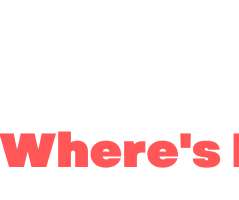




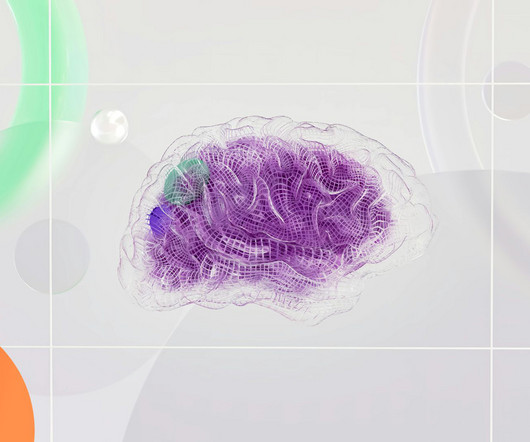
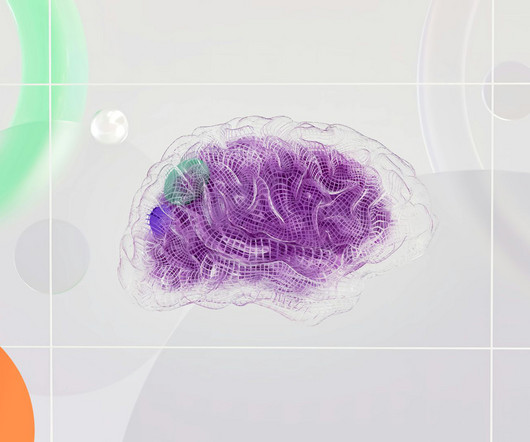
















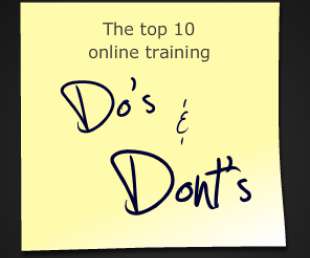













Let's personalize your content