How to use PowerPoint Zoom links
BrightCarbon
JANUARY 6, 2021
Zoom in PowerPoint is a terrific tool that allows you to jump straight to the content you want and supports a seamless interactive presentation. It’s really quick and straightforward to do, but before getting into how PowerPoint Zoom links work, it’s worth showing you how to set up a presentation to make it easy to use them.



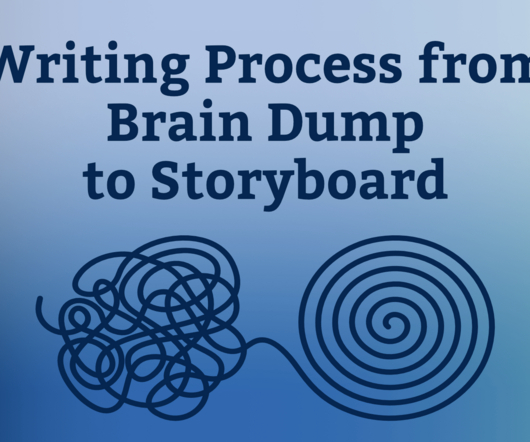









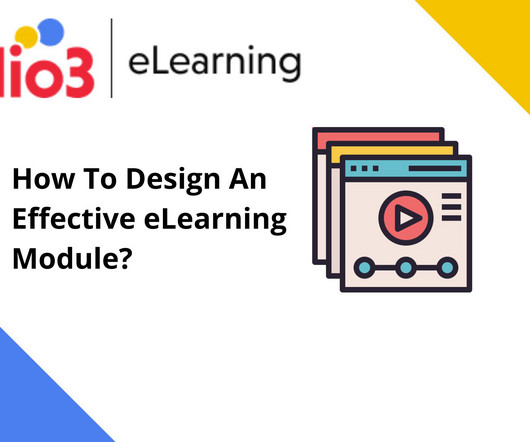

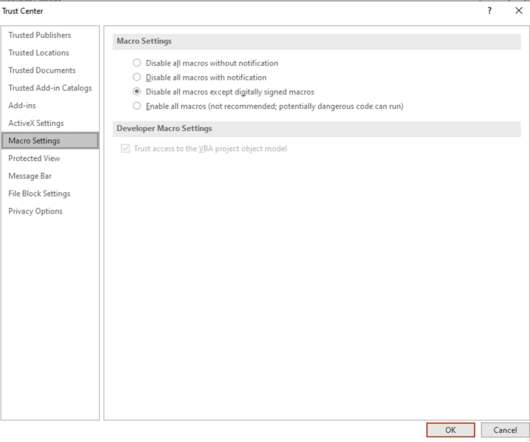










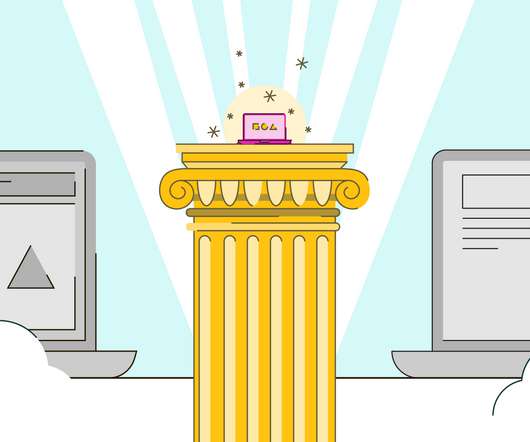



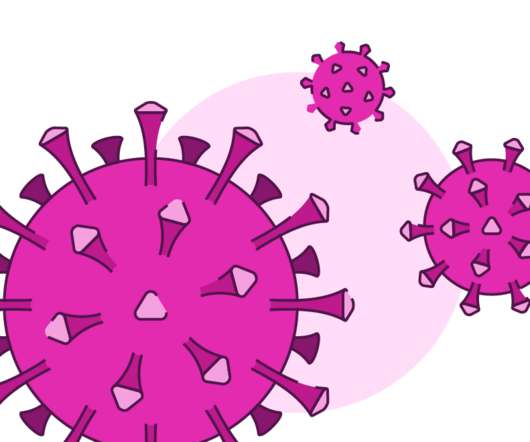
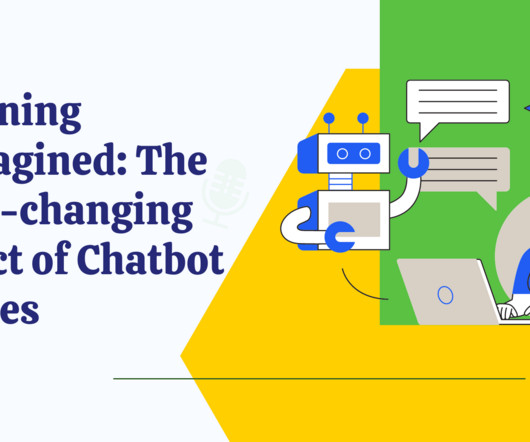






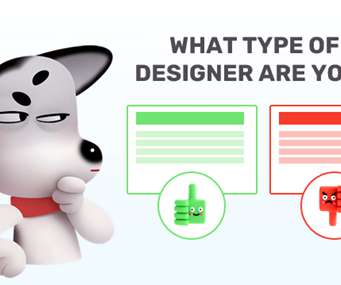










Let's personalize your content