Adobe Captivate: Six Ways to Use Voiceover Scripts
The Logical Blog by IconLogic
MARCH 27, 2015
Captivate allows you to type--or copy and paste--the script into Slide Notes, similar to the slide notes you might be familiar with in PowerPoint. And if you have accurately divided the script into phrases as shown above, it will automatically be synchronized with the audio. In the Slide Notes pane, you click the TTS check box.









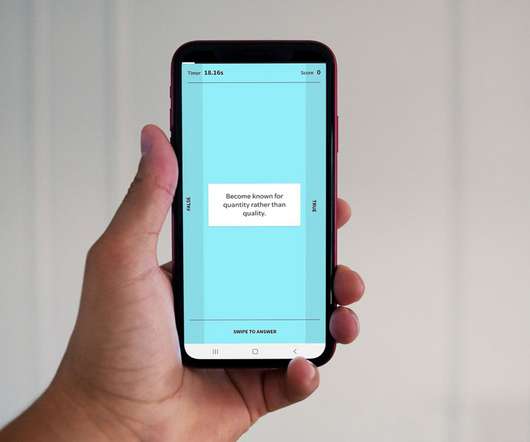













Let's personalize your content