How to create a hyperlinked menu in PowerPoint
BrightCarbon
AUGUST 11, 2022
When you’ve got a monster master deck in PowerPoint stuffed full of every bit of content you could ever hope to cover, navigation can be daunting. How to build a hyperlinked menu in PowerPoint. To add a link to any object in PowerPoint, simply right-click and select Link , or use the shortcut Ctrl/Command+K.

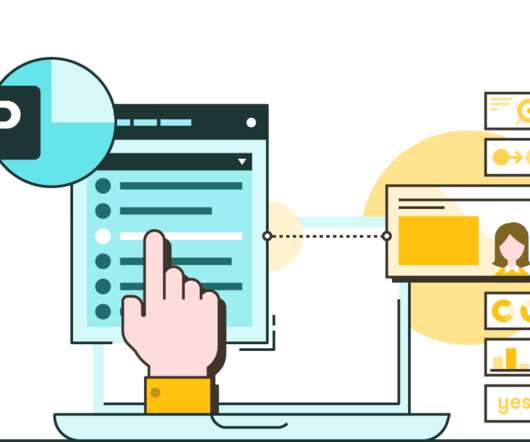




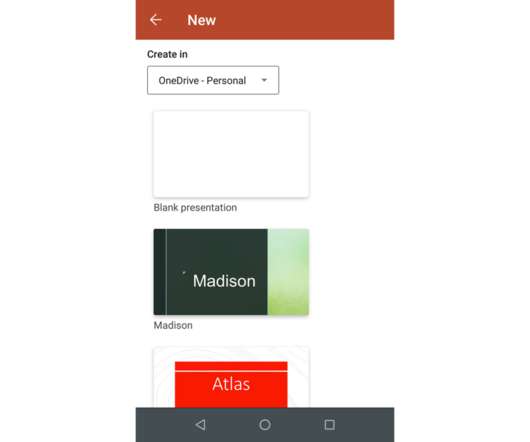

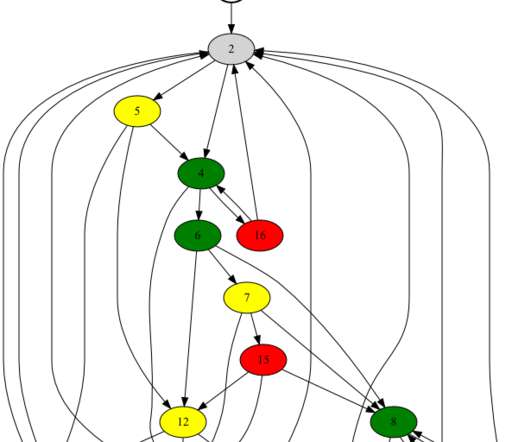


































Let's personalize your content