Free L&D webinars for February 2021
Limestone Learning
JANUARY 26, 2021
This little month packs a whirlwind of free webinars to keep your motivation up — that is, if you have the time to tune in. PT: Hollywood FX with PowerPoint Make professional, movie quality effects using PowerPoint. 8 - 12), but they’re excited to invite you to this special one-time webinar.















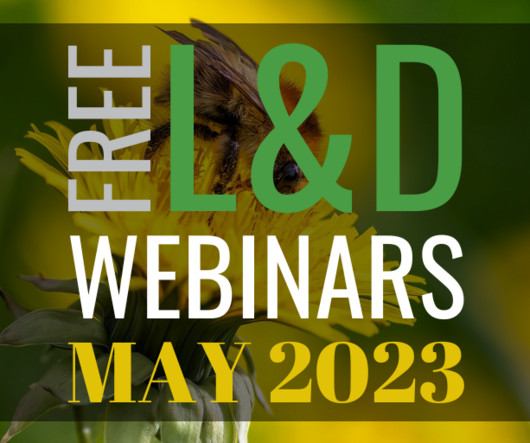




















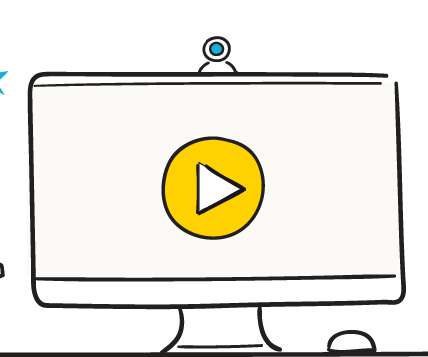
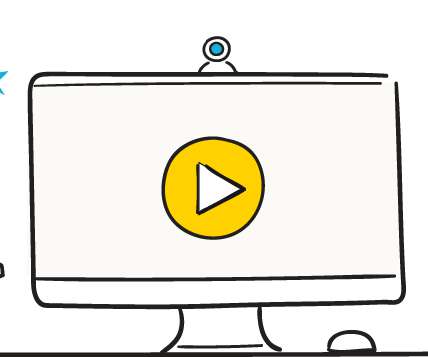




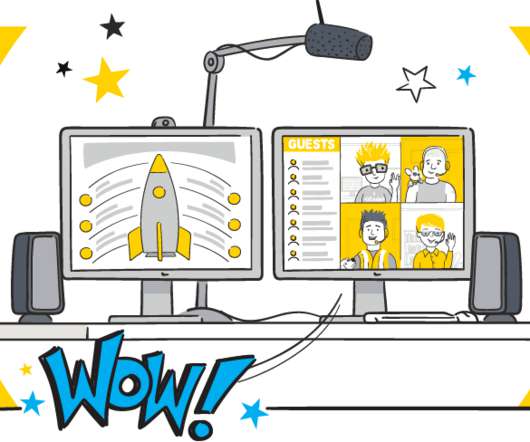










Let's personalize your content