Break it down! (No it’s not Hammer Time! Yet)
eLearning 24-7
SEPTEMBER 25, 2012
Yeah, you can upload word docs, PPT, etc. Security is quite strong, privacy is there and when there is a problem, they deal with it – albeit you might have to make a call and unleash the power of your voice (ok, maybe not). – but not a course from say Articulate or any of the other tools.



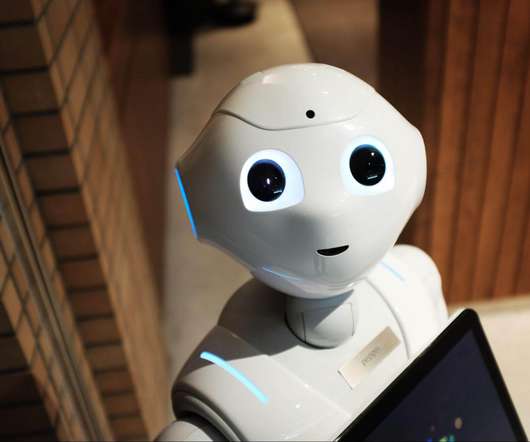











Let's personalize your content