Localization & eLearning: The Translation Process
The Logical Blog by IconLogic
JULY 10, 2013
Overall project assessment including identification of Professional Voice Talents comparable to project goals. Research and provision of Voice Talent demo recordings from voice bank. Casting of Voice Talents based on client approval. Extracting of the text from its original file format in (InDesign, PPT, etc).













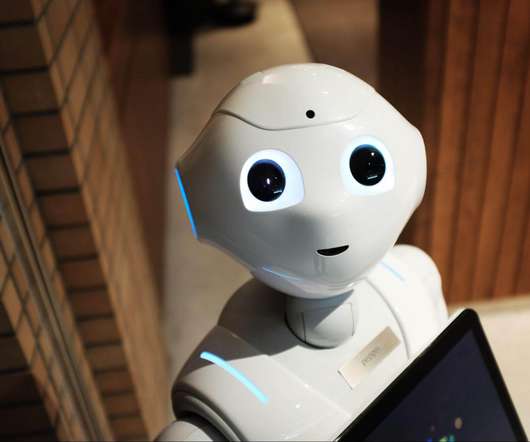
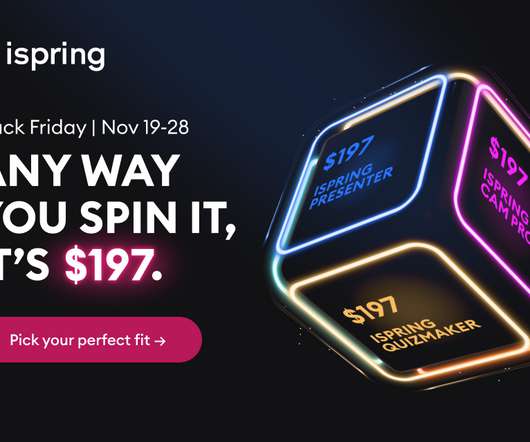










Let's personalize your content