10 Best eLearning Development Companies
ProProfs
FEBRUARY 15, 2022
These solutions are user-friendly and you can use them to create, design, manage, share, and track eLearning programs. PPT to SCORM package conversion. Articulate offers two popular eLearning products – Articulate 360 and Rise – to help create, distribute, track, and manage online training programs in one platform.



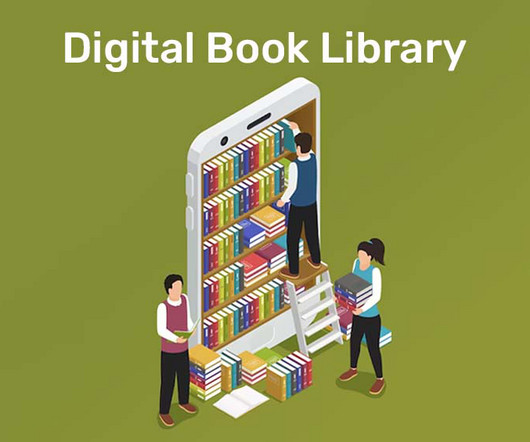













Let's personalize your content