The Sound of Silence | Social Learning Blog
Dashe & Thomson
APRIL 6, 2011
Social Learning Blog Training and Performance Improvement in the Real World Home About Bios Subscribe to RSS The Sound of Silence by Jim on April 7, 2011 in eLearning At what point does narration really add anything to an eLearning module, and at what point is it simply being added because “it’s what’s expected?” Why don’t we hear that?



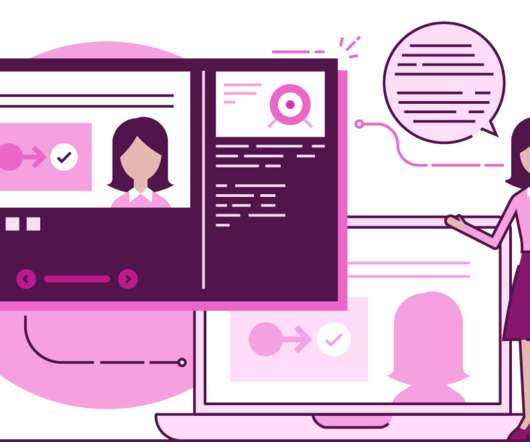


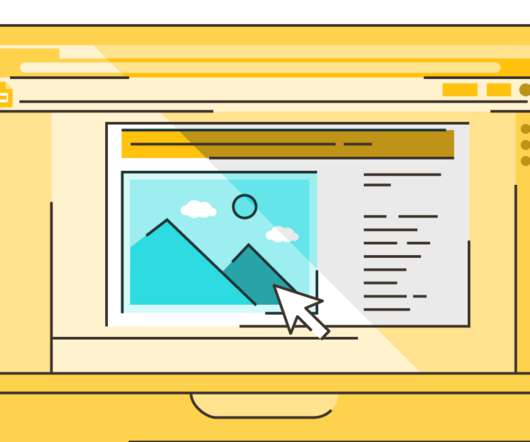
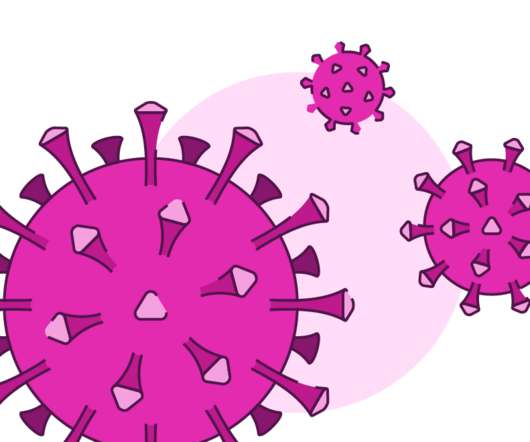
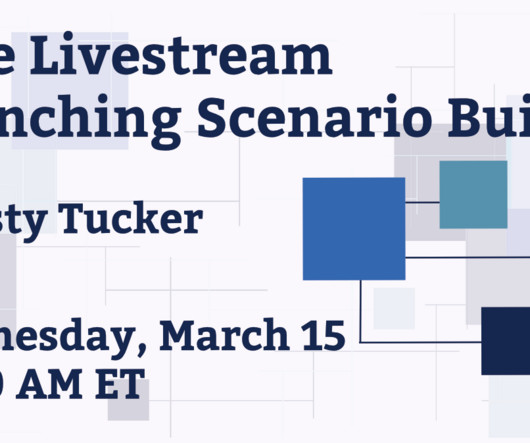



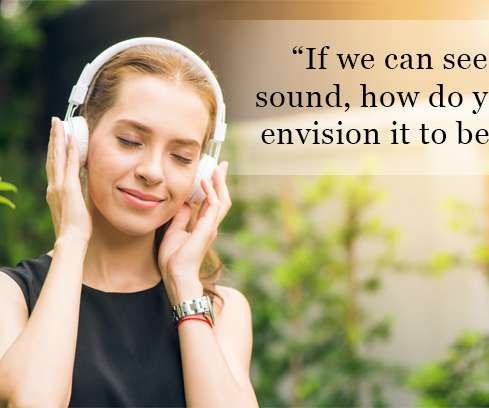





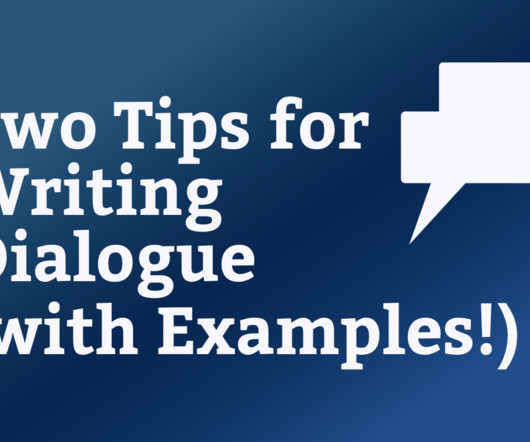






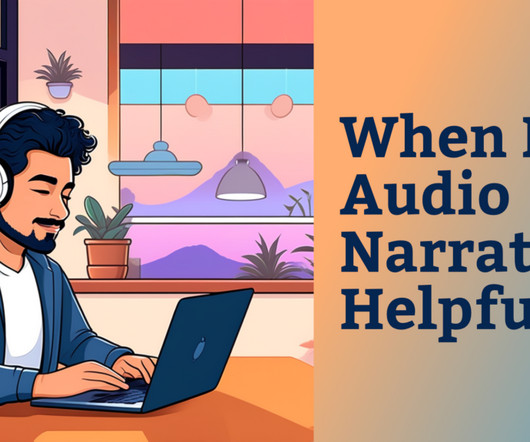
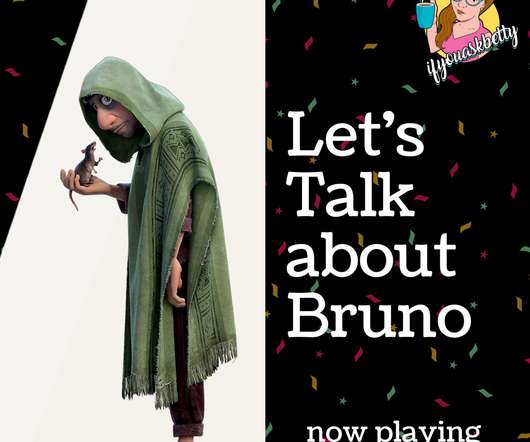



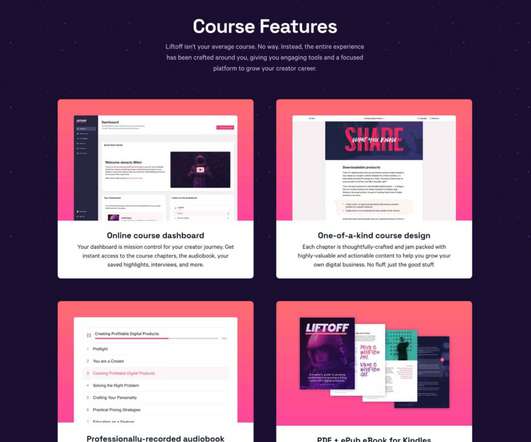





















Let's personalize your content