More slides please…
Clark Quinn
JULY 26, 2012
And there’s a reliable pattern to the slide deck that the instructor is supposed to use: it’s large amounts of text. But if you were to hear someone go over the three wordy bullet points on one screen, you’d be hard pressed to follow. In the presentation I have a slide with an image for each.





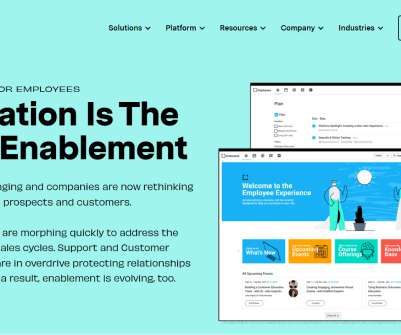

















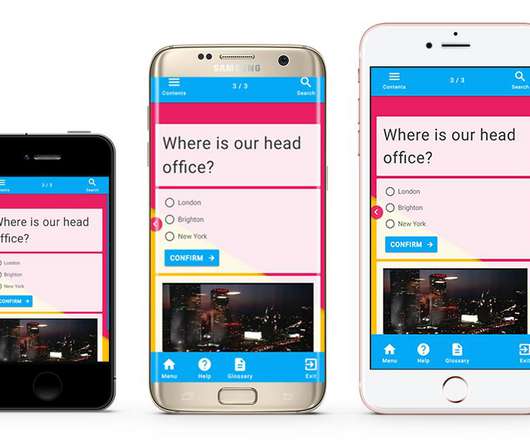
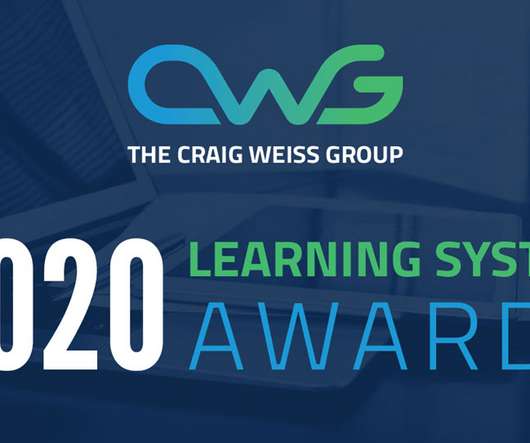























Let's personalize your content