How to Blur a Video
TechSmith Camtasia
APRIL 5, 2021
Blurring parts of your videos can be a great way to add privacy and eliminate distractions. TechSmith Camtasia makes it easy to blur any element of your video, no matter how big or small. Camtasia is a great solution for simple, yet professional-quality video recording and editing. Thankfully, there’s a solution.

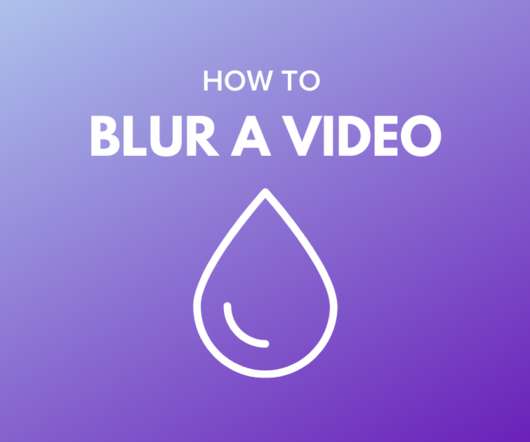




























Let's personalize your content