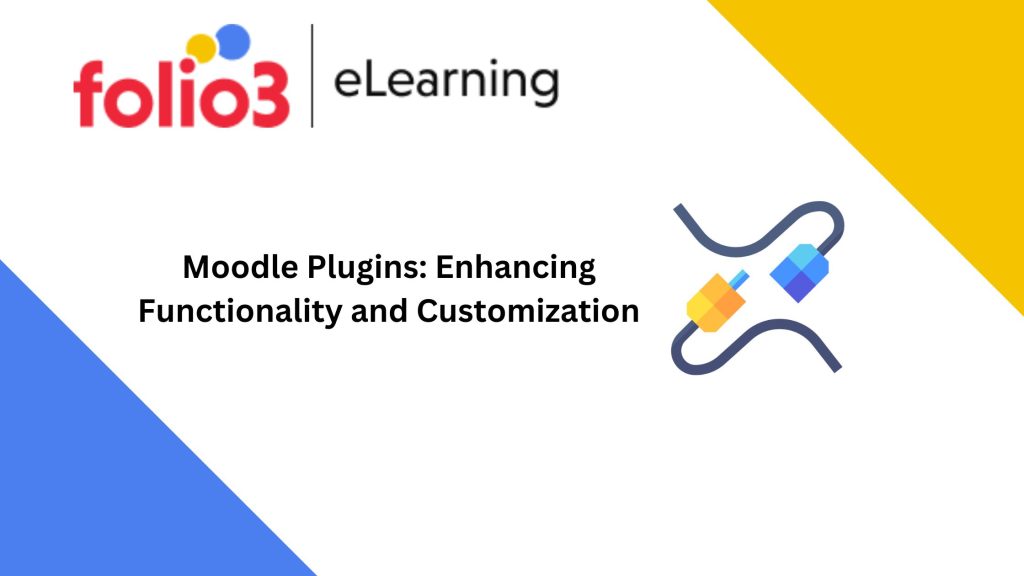
Executive Summary:
Moodle plugins greatly expand the functionality and customization options of the Moodle LMS. Educators may improve student engagement, improve the learning experience, and customize the platform to meet their unique needs by utilizing these plugins.
Introduction:
Moodle LMS (Learning Management System) has become a top platform in the rapidly changing world of online education, enabling educators and institutions to design dynamic, engaging learning experiences. Although Moodle comes with a wide range of functionality, its true potential rests in the world of Moodle Plugins. By extending Moodle’s functionality and customization choices, these plugins enable educators to improve the learning process, encourage engagement, and adapt the platform to their own requirements.
Moodle Plugins are extra pieces of software that work in unison with Moodle to increase its functionality and offer a wide range of tools, features, and improvements. These plugins provide a wide range of parts, including multimedia components, interactive activities, communication tools, reporting systems, and other things. They allow teachers to customize Moodle to fit their teaching philosophies, learning objectives, and pupil needs.

Benefits of Moodle Plugins:
Moodle plugins offer a wide range of advantages. They allow teachers to incorporate activities like interactive quizzes, virtual classrooms, and collaborative assignments to create dynamic and interactive learning experiences. By integrating other resources, embedding videos, and interactive presentations, and integrating with external systems like Google Drive or Office 365, plugins improve the learning resources available to students. Moodle Plugins also include collaboration and communication tools that let students interact with instructors and classmates while promoting knowledge sharing, discussion boards, and real-time chat. They offer improved functionality, allowing teachers to make multimedia-rich assignments and interactive quizzes. Additionally, plugins expand learners’ possibilities for communication and teamwork, encouraging participation and knowledge exchange. Plugins also offer analytics and reporting functions, which offer insightful data on student development and course performance.
Different Moodle Plugin Types:
Moodle plugins come in various options to meet various needs and specifications. Typical types include:
- Activity Plugins:
These plugins improve Moodle activities, including interactive tests, virtual classrooms, and group projects.
- Resource plugins:
Resource plugins link external resources or introduce new content types, such as embedding interactive presentations or movies, or integrating Google Drive or Office 365.
- Theme plugins:
These plugins let you build a visually appealing and distinctive learning environment by modifying the look and feel of your Moodle site.
- Plugins for user authentication and enrollment:
These plugins offer several user identification and enrollment approaches, such as single sign-on choices or connections with third-party user management platforms.
Installing and Managing Moodle Plugins:
Teachers can increase the functionality and customization possibilities of their Moodle LMS by easily installing and managing Moodle plugins. Moodle plugins provide many options, including interactive activities, incorporating other resources, or improving communication capabilities.
A comprehensive repository where you can browse and learn about a variety of plugins is the Moodle Plugin Directory. The directory details each plugin’s compatibility, usefulness, and user reviews. Installing a plugin is simple; you typically download the plugin files and upload them to your Moodle installation. However, it’s crucial to ensure the plugin is appropriate for your Moodle version and that it originates from a reliable source.
Moodle plugins can be managed after installation by using the administrative interface. Plugins can be enabled or disabled, their parameters can be configured, and administrators can manage updates. Plugins must be updated frequently to guarantee compatibility, security, and access to new features and enhancements.
Ideal Practices for Using Plugins in Moodle
It’s critical to adhere to a few best practices to get the most out of Moodle Plugins.
These consist of;
- Do an extensive study on each plugin’s features, functionality, and user reviews before installing it. Verify that the plugin fits your unique needs and learning objectives. Make sure the Moodle community actively maintains, frequent updates, and supports it.
- Before deploying the plugin in a real-world production environment, set up a separate development or staging environment where you may test it. This enables you to evaluate its functionality, compatibility, and effect on your Moodle instance without compromising your students’ experiences.
- Installed plugins should be updated frequently to the most recent versions offered by the plugin’s creators. Updates frequently include bug fixes, security patches, and new features. Updating regularly guarantees optimum efficiency, compatibility with newer Moodle releases, and access to the most recent improvements.
- Keep tabs on how plugins are being used and embraced by teachers and students. To evaluate the efficiency of the plugins and find any problems or areas for improvement, encourage feedback and suggestions. Engage people frequently, and respond quickly to any issues or questions they may have.
Conclusion:
Thanks to Moodle Plugins, teachers have a wide range of options, which let them enhance the functionality and personalize the Moodle LMS. These plugins allow instructors to customize the platform to their particular requirements, create exciting and interactive learning experiences, and fully utilize Moodle. Moodle plugins give teachers the tools they need to create engaging and customized online courses, from exercises and resources to themes and authentication choices. Elevate your online teaching and learning experiences by embracing the potential of Moodle Plugins.










