How I Work: My Top 3 Productivity Tools
E-learning Uncovered
JUNE 10, 2014
Whether I’m writing a blog post, developing a prototype, or conducting a webinar; my computer is always my partner in crime. Because of this, people often ask me what my favorite tools are for productivity. Snagit is a screen-capture and image editor that lets you to capture your onscreen activities. What is it?





























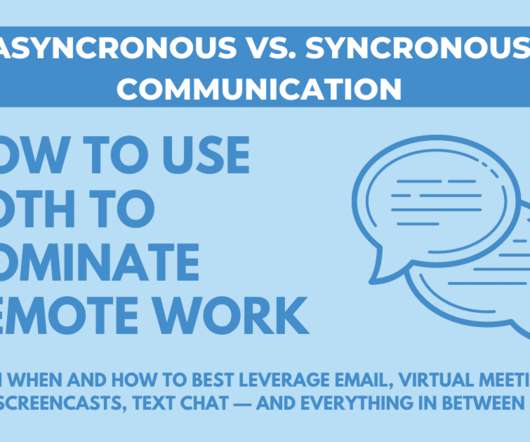















Let's personalize your content