Editing Text to speech text for Loquendo voices in Captivate 5
Adobe Captivate
AUGUST 6, 2010
Through my previous blog series on text-to-speech, you have learnt about: The different text-to-speech voices in Adobe Captivate 5 (NeoSpeech and Loquendo). Tweaking the pronunciation of text generated using NeoSpeech voices. In this blog post, let us learn how to tweak the speech generated using Loquendo voices.


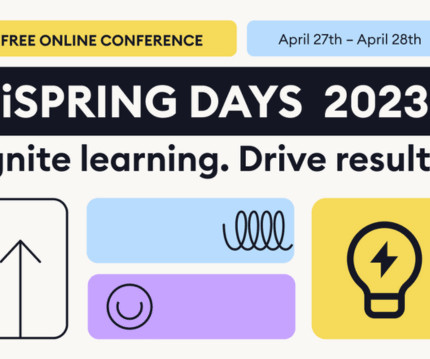












Let's personalize your content