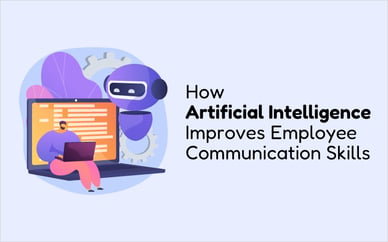Do you know what video-based coaching is? If you think video-based coaching is submitting a video and receiving video feedback, then you may be missing out on the real value a good video coaching platform provides.
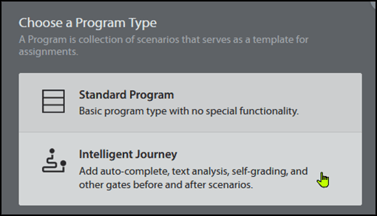
Rehearsal has a powerful feature called Intelligent Journey for creating sophisticated learning paths that can include automated features and performance-based branching. Automation makes it possible to scale video exercises to large audiences without overtaxing reviewers. Branching automatically provides additional training only to those who need it. The great part is that you create it once and then deploy it to thousands of employees. The following image is an example of an Intelligent Journey.
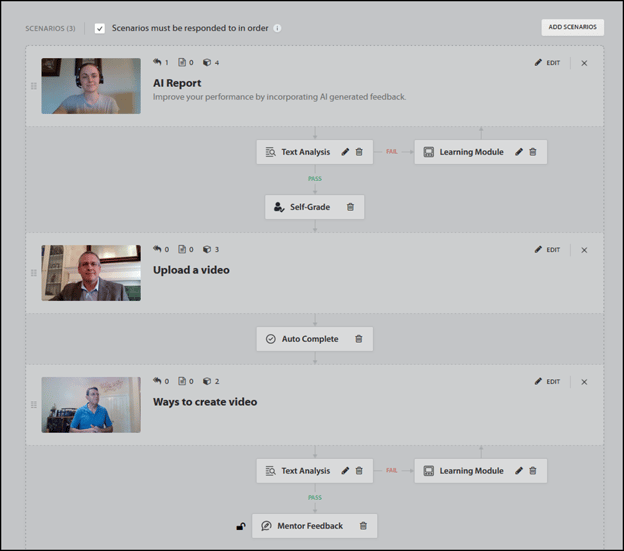
This Intelligent Journey consists of three video scenarios. Each scenario places the employee in a situation and asks them to submit a video showing how they would respond. To understand how a user progresses through this assignment we need to take a closer look at the tags, called Gates, after each video.
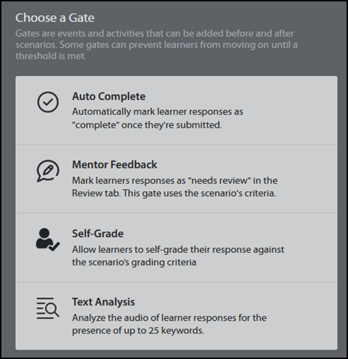
There are several Gates available in an Intelligent Journey. Each Gate determines how a user advances. In our example, the first scenario uses a Text Analysis Gate.
If the employee uses the required number of keywords in their video (pass), they proceed to the next Gate, Self-Grade. There are two benefits to this Gate. First, it automates the journey without requiring a mentor to respond. Secondly, the mentor can view this as a confidence score and an opportunity to provide additional feedback.
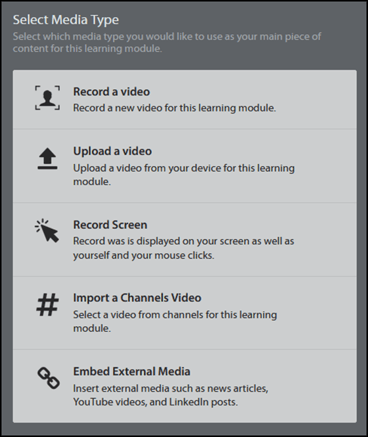
If the user does not use the required number of keywords in their video (fail), they are presented with an additional Learning Module. A Learning Module can contain text, attachments, and numerous media types as shown above. Videos can be recorded using Rehearsal, imported from a Channel, or uploaded.
Embedding external media offers many possibilities. Examples include embedding a webpage, blog post, or YouTube video. After viewing the Learning Module, the employee returns to the Text Analysis gate to try again.
The second scenario uses an Auto Complete gate. After submitting a video, the user can automatically advance to the next scenario. This is useful for chunking content into smaller manageable parts and having only the final video requiring mentor feedback.
The final scenario has a Text Analysis gate with an additional Learning Module. After passing this gate the video is submitted for final mentor review. This Intelligent Journey has four unique learning paths, depending on how many Learning Modules are viewed.
As you can see, with Rehearsal’s Intelligent Journey you can create interactive video-based role plays that scale easily across the enterprise. If you serve a global audience, Rehearsal supports multiple languages, automatically identifies the language spoken, and generates the appropriate transcript for analysis.
To see a demonstration, email dcaloia@elblearning.com or schedule one here.
By Domenic Caloia, Learning Solutions Engineer @ ELB Learning