5 Tips for Writing Better E-Learning Storyboards
LearnDash
SEPTEMBER 17, 2018
How writing an e-learning storyboard can structure your course content. What you need is an e-learning storyboard. Use a storyboard template. If planning all this content is starting to sound overwhelming, then it’s time to turn to a storyboard template. After all, you know this subject matter inside and out.










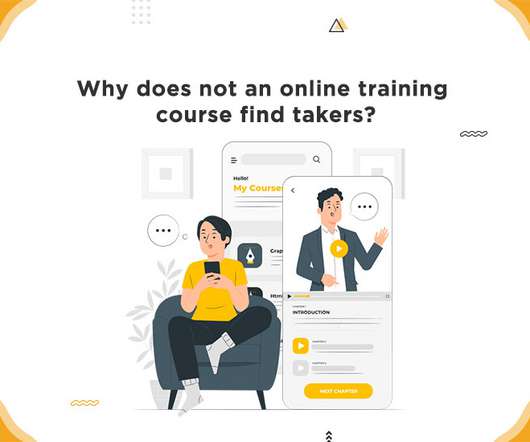


































Let's personalize your content