Video Formatting for Online Learning
DigitalChalk eLearning
FEBRUARY 20, 2014
*A few common file types for video recordings are.MOV,MP4,AVI,WMV. Standard Definition (SD) - 4:3 aspect ratio. Standard Definition (SD) - 16:9 aspect ratio. 720p HD Video – 16:9 aspect ratio. 1080p HD Video – 16:9 aspect ratio. You may have the option to present your video at 1080p.






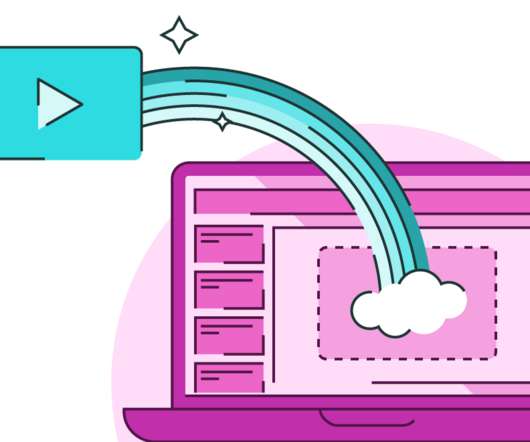

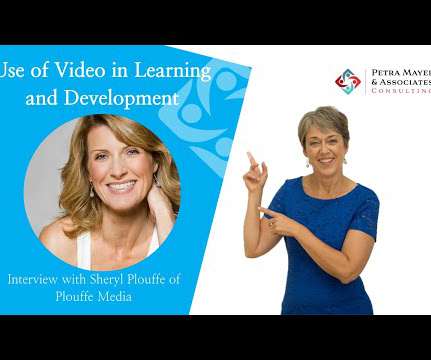













Let's personalize your content