How to Promote Your First Online Course
LearnDash
SEPTEMBER 21, 2023
Write good emails Unfortunately, there’s no secret formula to the perfect email. Practice style and writing consistency. You can even embed them on your website, blog, or landing page. Many videos rely on sounds, music, and voiceovers. Include a slide to show your agenda for reference. Cross-share.







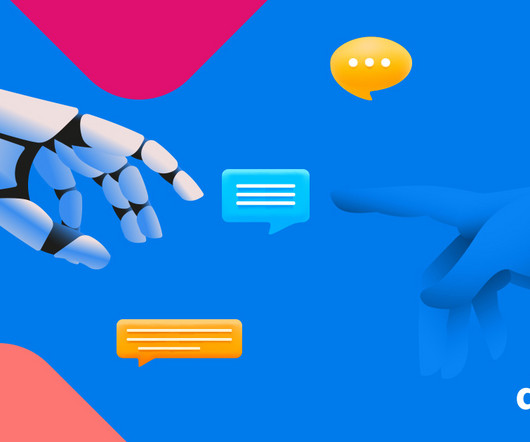


















Let's personalize your content