Text-to-Speech Functionality in Captivate
Integrated Learnings
APRIL 11, 2011
Adobe Captivate includes a text-to-speech function that allows seamless narration without having to do any recording. Captivate’s text-to-speech tool is very simple to use and allows you to type the text that you want narrated on each slide. Text-to-Speech Challenges. Is Text-to-Speech for Everyone?





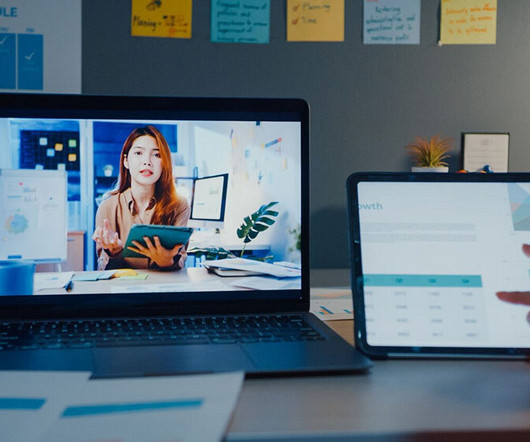








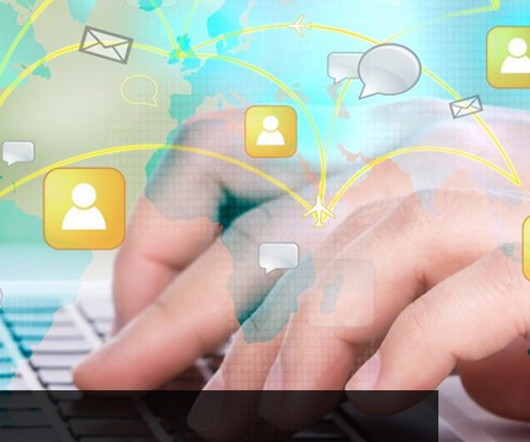








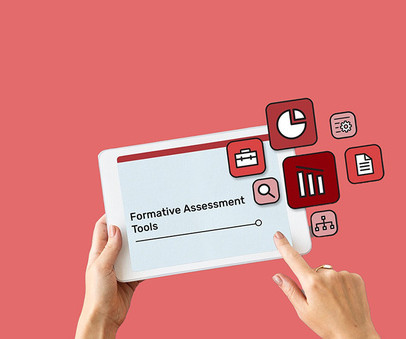
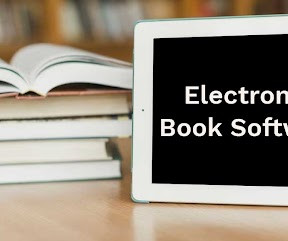




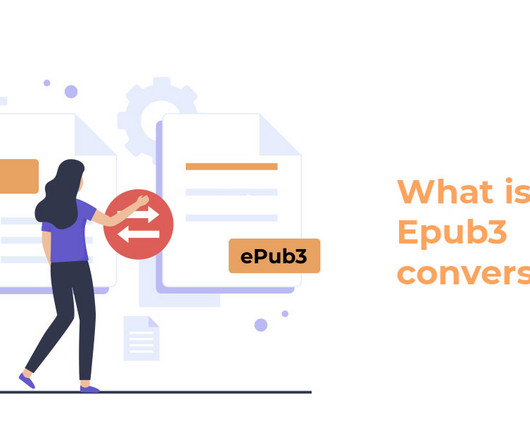



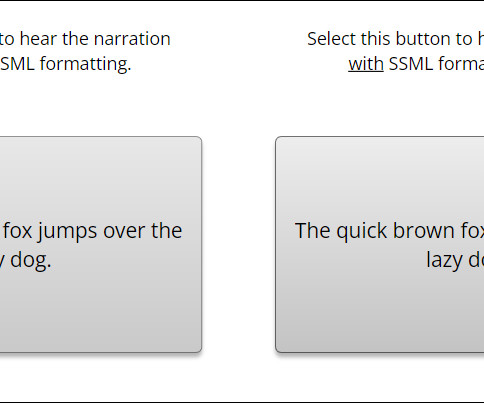



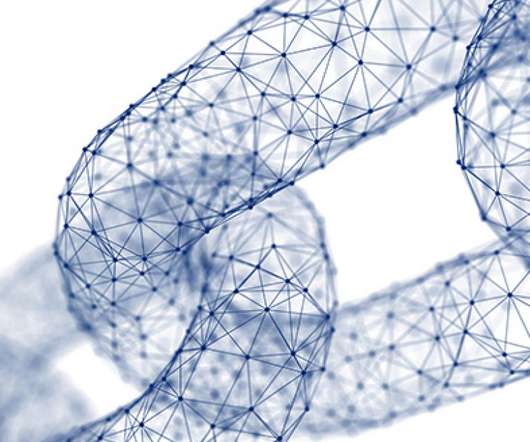


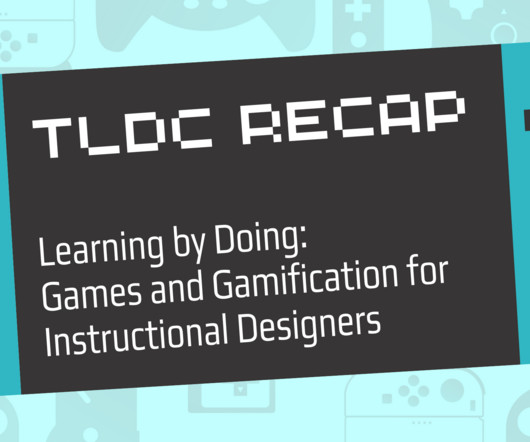












Let's personalize your content