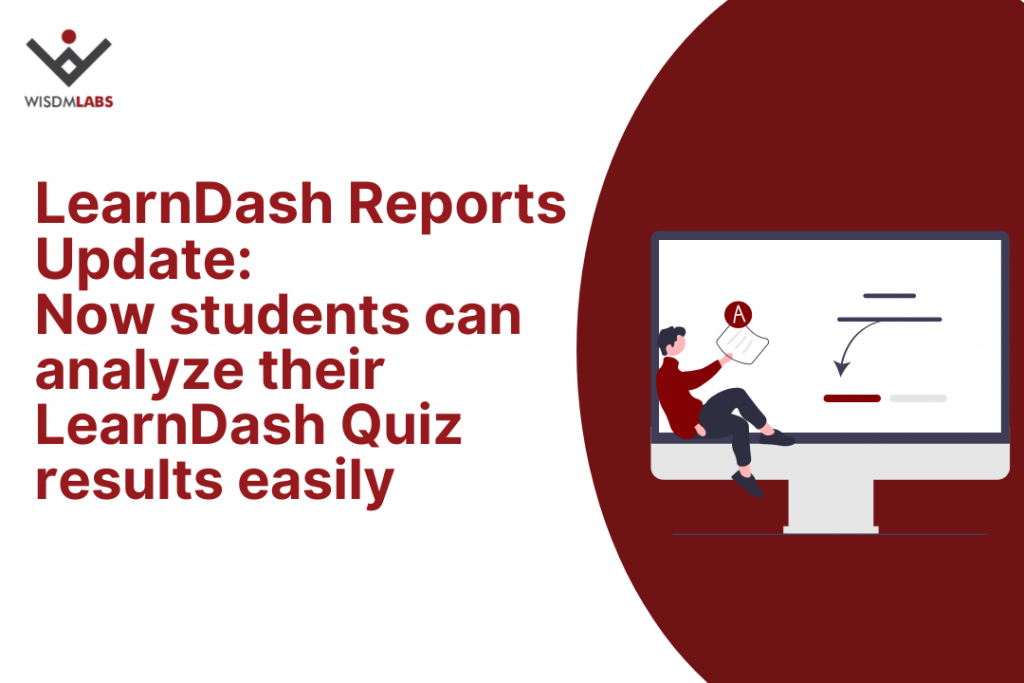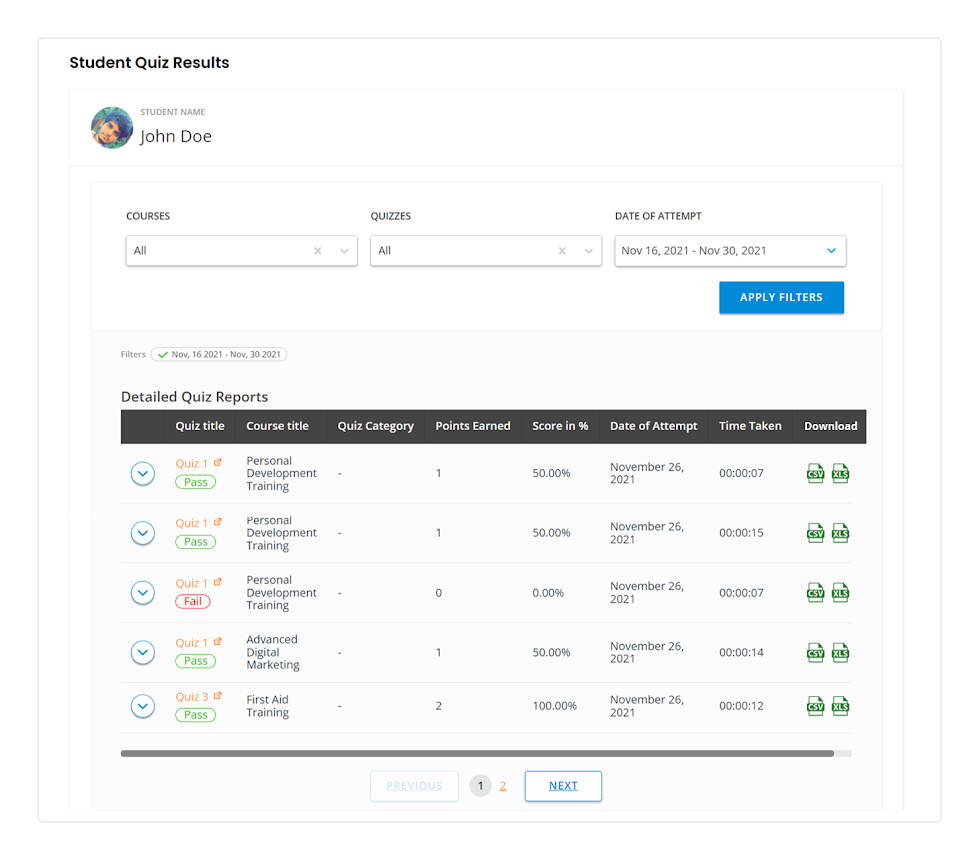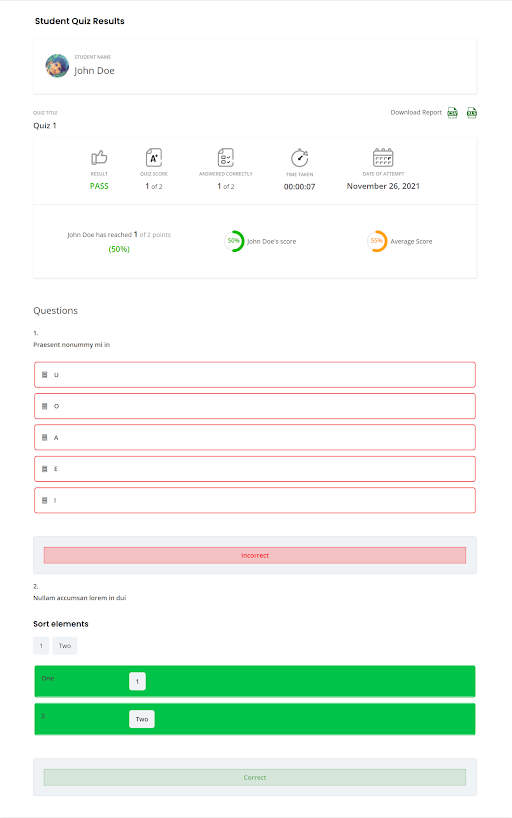Do you want your students to analyze their quiz results easily in LearnDash? Are you tired of exporting quiz results in LearnDash to share them with your learners?
If you have been looking for a way to let your students analyze their quiz attempts so that they can perform better in the future, then look no further.
We’ve updated the Wisdm Reports for Plugin for LearnDash to include a Students Quiz Results Page which provides students with a convenient and easy-to-use interface for analyzing their quiz attempts.
Now your students can easily pull out their LearnDash Quiz Report, analyze their quiz results, and identify areas of improvement easily.
You can see it in action here.
Easy-to-analyze LearnDash quiz results report for students
As a part of the Reports update, we’ve rolled out a Students Quiz Results Page with quiz reports for all the quizzes that your students have attempted. Your students can easily access the quiz reports from the Reports Dashboard itself.
There’s no need to dig into each LearnDash course report to pull out a specific quiz report. We’ve made it quite simple for your students to check all their past quiz attempts without navigating through the course and course categories.
“The objective is to make a student/user able to check his own quiz report, simple as that. The rest of the dashboard doesn’t need to be available to them, only the Quiz Report of what they did take.”
LearnDash User
Additionally, the Students Quiz Results Page includes a detailed breakdown of each quiz, showing the student which questions they answered correctly and incorrectly. This allows students to review their mistakes and learn from them so that they can do better on future quizzes.
Now it’s easier than ever for your students to check their past quiz attempts to identify trends and patterns in their performance. This can help them identify when they are making progress and when they are struggling and can give them insight into which study techniques are most effective for them.
Get Started with Students Quiz Results in LearnDash Reports
If you’re using LearnDash Reports PRO, you can benefit from the Student Quiz Reports today.
Just update your WISDM Reports Plugin and follow these steps to set up the Students Quiz Results Page.
LearnDash Reports Pro also includes advanced reporting features like tracking actual time spent in courses and easy bulk export for quiz results.
So if you’re using LearnDash Reports free, you can upgrade to PRO today to take critical eLearning quickly and improve learning outcomes on your LearnDash LMS.
So take the newly updated LearnDash Reports plugin for a spin and drive eLearning success using reliable, actionable, and easy-to-understand insights.
Quick Read: WISDM Reports for LearnDash: The Perfect LearnDash Reporting and Analytics Plugin