How to Develop an eLearning Program for Human Resources (HR)
learnWorlds
SEPTEMBER 12, 2023
Tools like storyboards and learning activities can help organize your ideas into a plan. When you are preparing reading material, videos, or assessments, it’s a good idea to keep a good folding system and backups in place. The end result will most likely be a PDF, educational video, or a SCORM file.














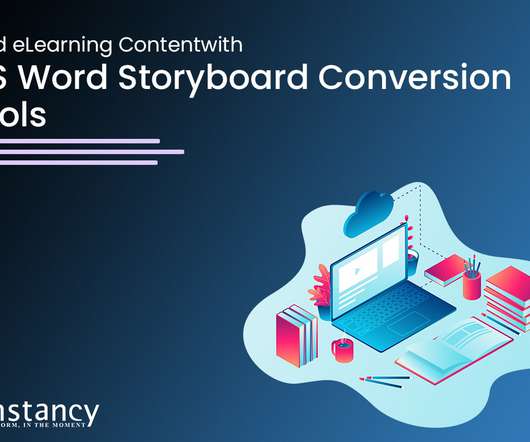












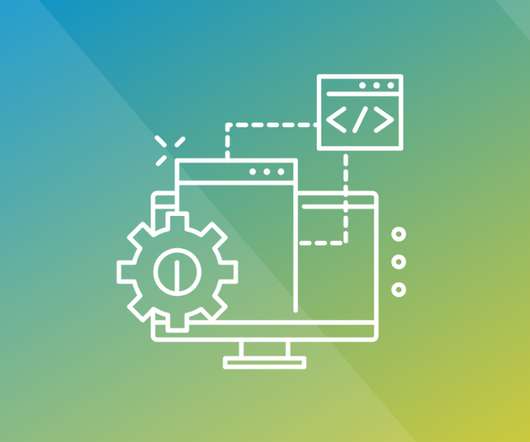
























Let's personalize your content