The Future of Training: Exploring Top Software Simulation Tools
Unlocking proficiency and engagement with software simulations in corporate training. Explore the top 5 tools for effective employee skill development.

In the ever-evolving landscape of corporate training, the quest for effective, engaging, and results-driven learning solutions remains unceasing. As organizations navigate the complexities of a digital era, one essential component of their training arsenal has emerged as a game-changer: software simulations. These dynamic, immersive learning experiences enable employees to acquire practical skills, hone their software proficiency, and navigate intricate digital ecosystems with confidence. This blog will help you explore the top software simulation tools that are reshaping corporate training.
Trying to Find the Best Tool to Develop Software Simulations?
Here are a few popular ones to check out -
- Articulate Storyline 360
- Adobe Captivate
- iSpring Suite
- Lectora Inspire
- Camtasia
Importance of Software Simulation for Corporate Training
1. Hands-on Learning
Simulations provide a safe and controlled environment for learners to practice using software applications. They can interact with the software without fear of making mistakes or causing real-world consequences, allowing for hands-on learning.
2. Skill Development
Simulations help employees develop specific software-related skills and competencies. Learners can become proficient in using complex software applications without the need for expensive, in-person training sessions. Organizations can create custom eLearning courses to help their employees develop these skills with the help of simulations.
3. Realistic Scenarios and Reduced Risks
Simulations can replicate real-world scenarios and workflows, making the training relevant and practical. Learners can apply their skills in situations they are likely to encounter in their job roles. In industries where software errors or misuse can have serious consequences (e.g., healthcare or finance), simulations help reduce the risk of errors by allowing learners to practice in a controlled environment.
4. Onboarding and New Hire Training
For onboarding new employees, software simulations can streamline the onboarding process. They allow newcomers to quickly become proficient with the software tools they'll use in their roles. Simulations ensure that all learners receive a consistent training experience. Regardless of their location or time zone, every employee can access the same high-quality training materials.
5. Cost-Efficiency and Flexibility
Learners can access software simulations at their own pace and convenience, allowing for flexible training schedules. This is especially beneficial for remote or globally dispersed workforces. Corporate training often involves substantial costs for software licenses, training materials, and instructor time. Simulations reduce these costs by providing a reusable and scalable training solution.
→ Download Tool Now: Authoring Tool Finder
Top 5 Tools to Develop Software Simulations for Corporate Training
1. Articulate Storyline 360
Articulate Storyline 360 is renowned for its user-friendly interface and robust capabilities for software simulations. It offers a screen recording feature that allows trainers to capture software interactions effortlessly. Storyline stands out for its ability to create engaging and interactive simulations. It provides an array of triggers, variables, and states that enable the development of complex branching scenarios.
With Storyline, you can seamlessly integrate simulations into eLearning courses, adding quizzes and assessments to evaluate learners' understanding. Its responsive design features ensure simulations adapt to different devices, making it ideal for organizations with diverse learners. Moreover, Storyline offers easy integration with various LMS platforms, streamlining the deployment of simulations. It's a go-to tool for creating engaging and highly interactive software simulations for corporate training.
2. Adobe Captivate
Adobe Captivate is a robust eLearning authoring tool that excels at creating software simulations for corporate training. It offers a comprehensive set of features for developing immersive and interactive simulations. Captivate's screen capture functionality allows trainers to record software interactions seamlessly. It supports multiple modes for simulations, including demonstration, assessment, and training. One of its key strengths is responsive design, making it possible to create simulations that adapt to various screen sizes and devices.
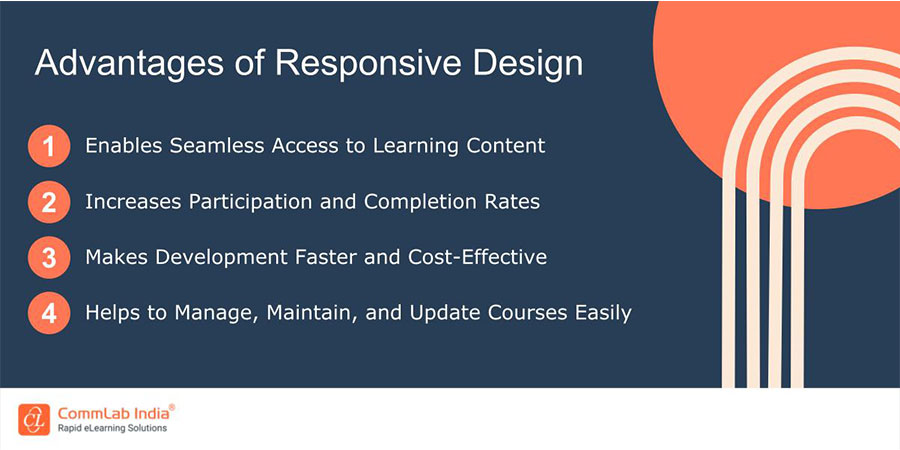
Captivate also provides extensive interactivity options, allowing you to add branching scenarios, clickable elements, and complex interactions to your simulations. Assessments and quizzes can be integrated into simulations, providing immediate feedback to learners.
3. iSpring Suite
iSpring Suite is a comprehensive authoring tool that simplifies the creation of software simulations for corporate training. It offers a screen recording feature that allows trainers to capture software interactions in a user-friendly interface. iSpring Suite's strength lies in its integration with PowerPoint, making it accessible to those familiar with the Microsoft Office suite. This tool allows for the creation of interactive eLearning content, including software simulations. You can add interactivity, quizzes, and assessments to your simulations with ease. It's a suitable choice for organizations looking to create software simulations quickly while maintaining a familiar PowerPoint-based workflow.
4. Lectora Inspire
Lectora Inspire is known for its responsive design capabilities and its suitability for creating software simulations. It offers a screen capture feature that enables trainers to record software interactions effectively. Lectora stands out for its ability to create responsive simulations that adapt to different screen sizes and orientations. With Lectora, you can add interactivity to simulations using triggers, actions, and variables.

The tool supports branching scenarios, allowing learners to make decisions within the simulation. You can also integrate quizzes and assessments to gauge learner comprehension. Lectora integrates seamlessly with various LMS platforms, simplifying the deployment and tracking of simulations. One of the best tools it can integrate with is CenarioVR, which is a specialized tool to design scenarios and simulations. It's a valuable choice for organizations that prioritize responsive design in their software simulations.
5. Camtasia
While Camtasia is primarily known as a screen recording and video editing tool, it can be a valuable asset for creating software simulations with a focus on video-based training. It excels in capturing software interactions and allows trainers to edit and enhance the captured content. Camtasia offers features for adding annotations, callouts, and interactive elements to video-based simulations. While it may not have the depth of interactivity found in some other authoring tools, it's a user-friendly option for organizations that prefer a video-centric approach to software simulations.
Parting Thoughts!
eLearning authoring tools are invaluable for creating software simulations for corporate training because each of these tools offers unique features and advantages for creating software simulations. The choice of tool depends on your specific training needs, budget, and familiarity with the software. These tools can significantly enhance the quality and effectiveness of software simulation-based corporate training by providing interactivity, assessment, and compatibility with various devices and learning management systems. Check out our authoring tool finder to get assistance in selecting the best authoring tool for you.





