3 Examples of Microlearning Lesson Storyboards - Tip #172
Vignettes Learning
MARCH 12, 2018
This tip and guide presents the key steps in Microlearning Lesson conversion and three example storyboards of Micro-Lessons. These courses are the typical “click-and-read” eLearning, lengthy classroom programs and long references. These are the steps we cover in the Microlearning Workshop and the book on Microlearning.





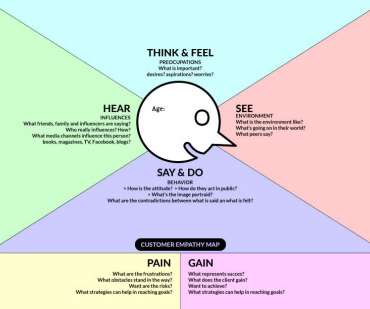





































Let's personalize your content