5 BrightSlide features you might have missed
BrightCarbon
MARCH 7, 2022
If you do this manually, it can take a long time to figure out exactly how big each shape needs to be to fit on the slide, as well as work out the gaps that need to be left between shapes. Here’s how you can use Split & Align to create four perfectly spaced circles to neatly lay out your value propositions on a slide.

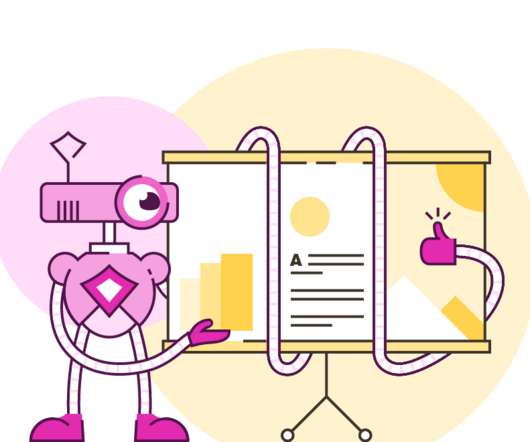















Let's personalize your content