Secrets of Video Demo Timeline (cpvc project)
Adobe Captivate
FEBRUARY 14, 2017
Timeline in a CPVC or Video Demo Project. CPVC-files are created with the Video Demo application packed with Captivate. Those projects are pure video files, they can only be published to a video format (MP4 – H264 codec). I will use the word ‘track’ for each horizontal line in the Timeline panel.


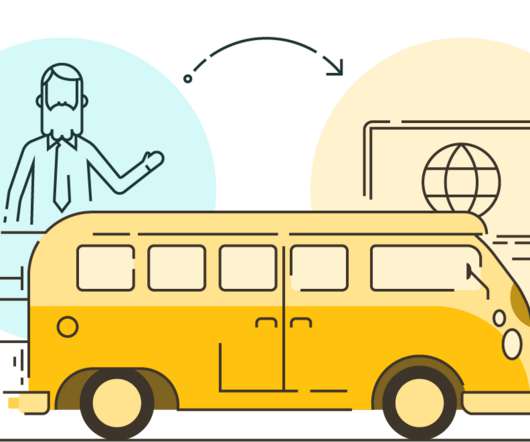































Let's personalize your content