How to Promote Your First Online Course
LearnDash
SEPTEMBER 21, 2023
Social proof. Engage on social media We all know it: Social media is everywhere. Content creators in every niche have discovered the power of social media. Let’s take a quick look at how you can promote your course by building community on the most popular social media platforms. Imagery and video. Cross-share.


















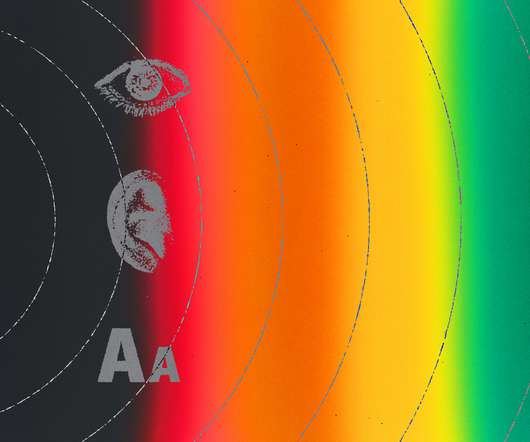














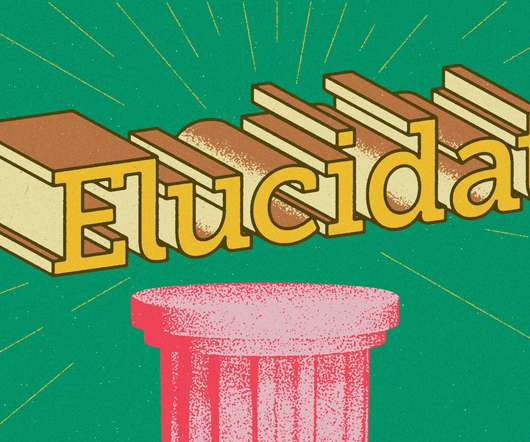


















Let's personalize your content