PowerPoint: Text-to-Speech Voiceover Tools
The Logical Blog by IconLogic
AUGUST 30, 2012
You could, of course, record a voiceover in PowerPoint, but maybe you have a cold and your voice isn't up to par. Or maybe your own voice sounds like fingernails on a chalkboard to you. Several new tools allow you to type the text you would normally say, and have text-to-speech technology (TTS) generate the voiceover for you.





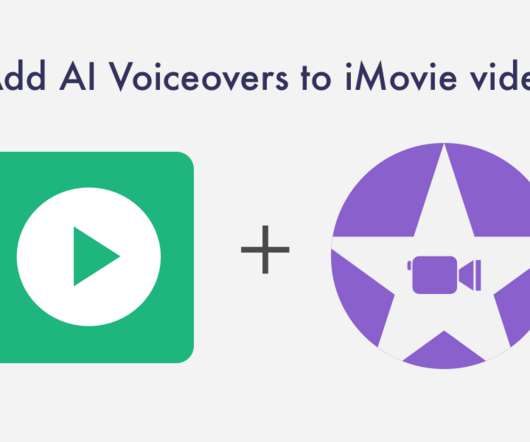






























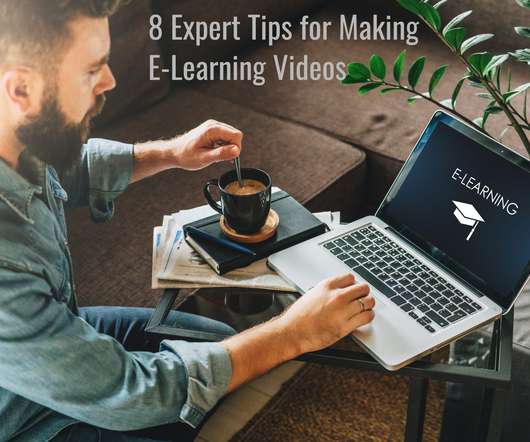













Let's personalize your content