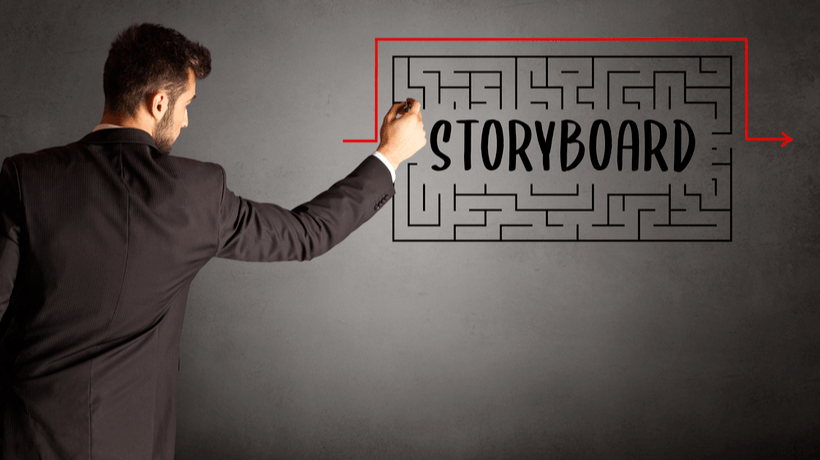Creating Effective eLearning Storyboards
Furthermore, for you to achieve this, you need to have an effective eLearning storyboard in place. One of the benefits of doing this is it helps create a solid foundation for your eLearning course. Another benefit is that a good storyboard will surely lead to an engaging eLearning course.
Are you worrying and thinking about how you can create effective eLearning storyboards? If yes, then we're glad to break it to you that you are in the right place. In this article, we’re going to share with you everything that you need to know about eLearning storyboards. This will include telling you exactly what it is and how you can create an effective one for your eLearning course.
An eLearning storyboard is a document that eLearning developers use to describe the visuals, text and audio elements, interactions, and navigation that will be used in an eLearning course. It helps eLearning developers make use of it as a blueprint for the design of their eLearning course content.
8 Tips On Creating Effective eLearning Storyboards
1. Have A Clear Understanding Of Your Goals And Objectives Beforehand
It is important to have a clear picture of what you want to achieve with your storyboard before creating the eLearning course. That said, for you to create an effective storyboard, you need to ask yourself a few questions:
- Why are you creating the course content?
- What are your main objectives for creating the eLearning course?
- What will the outcome of the eLearning course be?
- What’s in it for the learner?
- What do you want your learners to do after taking your eLearning module?
- How can you engage the learner?
Your answers to these questions will guide you toward starting the storyboard process.
2. Use A Storyboard Template
Another effective way of creating your storyboard is by using a ready-made template. The benefit of this is it'll help you save time, resources, and avoid the challenges of developing one from scratch. That said, you need to create your storyboard master template for future use.
This will help you integrate unique content into your storyboard; for example, creative intro pages or fascinating layouts. You can also use a free storyboard template online. Furthermore, you can use Word, PowerPoint, or any good commercial application.
3. Thoroughly Research Your Audience
Knowing your target audience is crucial when creating an effective storyboard. Research your audience by conducting surveys and interviews to learn more about them. At the end of the research, you must be able to know more about their educational background, experience level, and their technological familiarities. This is because their learning needs and personal preferences are very important in designing an effective eLearning storyboard.
4. Write Content For Each Of Your eLearning Objectives
To make your eLearning storyboard flow naturally and keep your audience focused, you need to write content for each of your objectives. Firstly, you need to state your idea, emphasize key points, and keep a conversational tone by using simple and short sentences.
Besides that, you can also ask your audience questions, allowing them to think or present their answers before moving on to the next module. Furthermore, consider using examples and situational scenarios to further explain difficult subjects.
5. Organize Your Material By Creating Your Content Sequence
You need to organize your eLearning content and materials into different sub-categories to prevent overload and to enhance the knowledge retention of your learners. Instead of bombarding them with loads of information at a time, break all your content down into modules. First, you need to gather all available learning materials based on your eLearning objectives and all information necessary from your audience.
Organize your content and effectively illustrate it in your storyboard. Afterward, decide the sequence in which your eLearning content is going to be presented to your audience. It is important to start from simple or common knowledge to more complex. For example, start each module with a reminder of previous knowledge to refresh learners' memories followed by a summary of the current module.
6. Decide On The Multimedia Elements
eLearning videos, images, graphics, animations, and other multimedia elements are very useful when designing eLearning courses. No eLearning course is complete without the addition of multimedia elements to engage the learners. When creating your story, decide on the multimedia elements you will include in your eLearning project to appeal to different learning preferences.
In case you have yet to develop or are still developing your multimedia elements, include them in your storyboard with a detailed placeholder. You can give space for visual or audio elements or even use a rough sketch to denote their position on the page.
7. Add A Script
After deciding on the type of multimedia elements you want to include in your eLearning course, it's time to start writing the corresponding script to narrate them. It's important to keep the text on a screen short and to be narrated with your voice over. Incorporate all your narrative scripts into your storyboard for every screen of your eLearning course.
8. Review The Storyboard From A Different Perspective
The storyboard is a guide you will need to develop your eLearning course content. As such, you must give rapt attention to the review. First, imagine you didn't create this eLearning storyboard. After that, try reviewing it from scratch and check if it still makes sense.
You can invite other people from your team to also review it for you. If after doing all of that, you find out that the storyboard looks good, you can proceed to develop your eLearning course. However, if it doesn't look interesting, all you need to do is start redesigning it again.