How to Create a Video Storyboard
TechSmith Camtasia
NOVEMBER 27, 2018
There’s an age old question in the world of video creation, to storyboard or not? Certainly doing your video without a storyboard seems easier and takes less time. However, a storyboard provides information about what your video will look like without ever having to pick up your camera or before you record your screen.








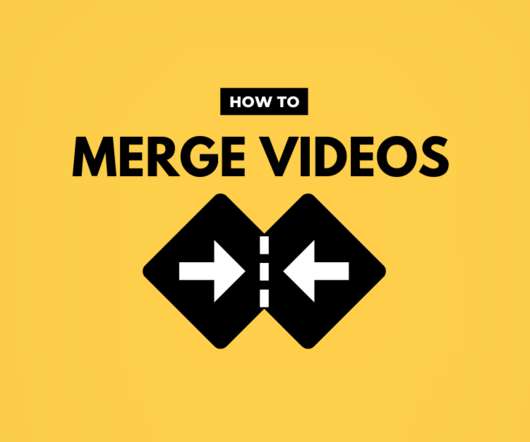




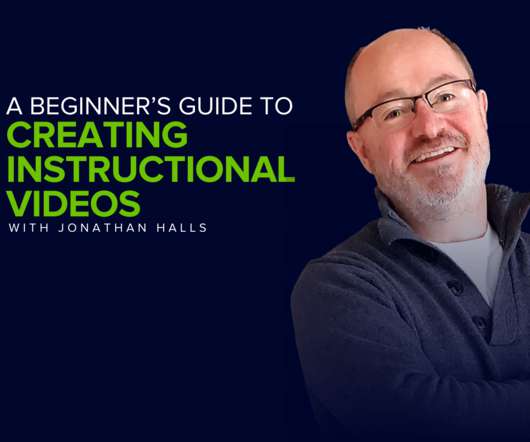



































Let's personalize your content