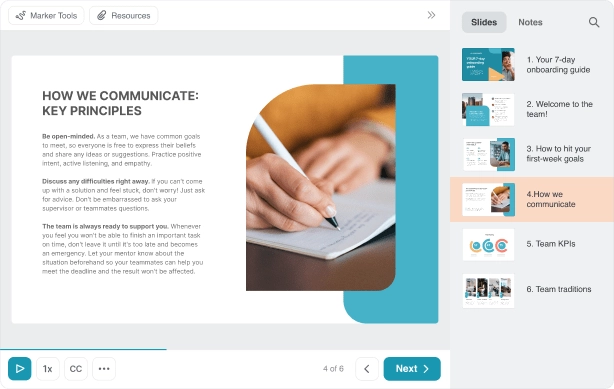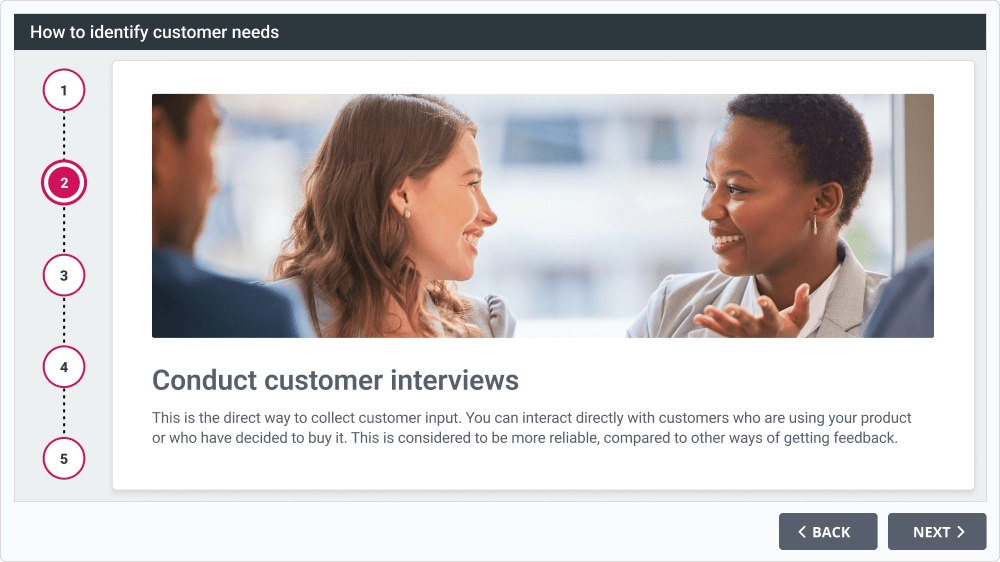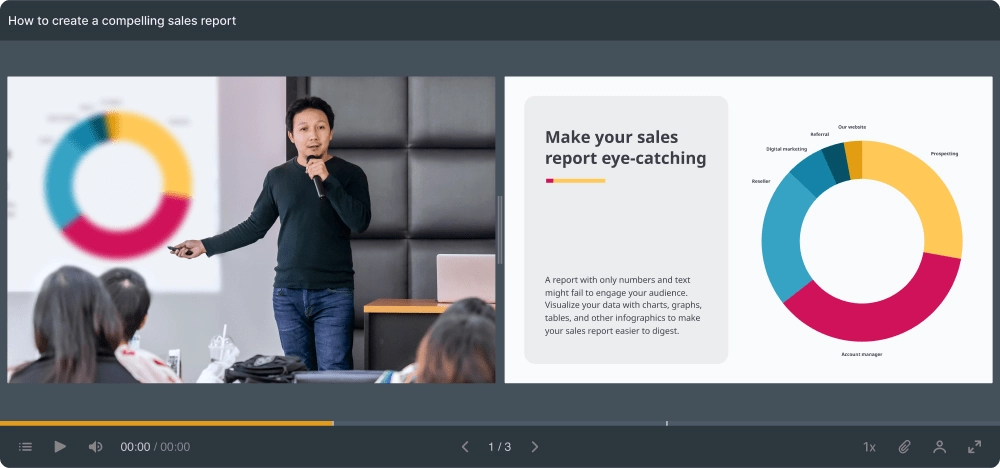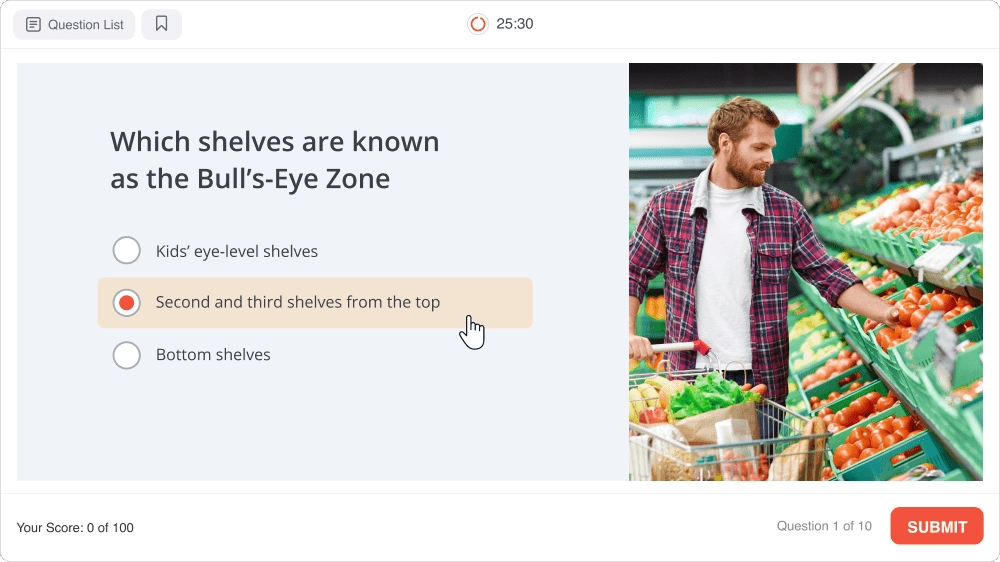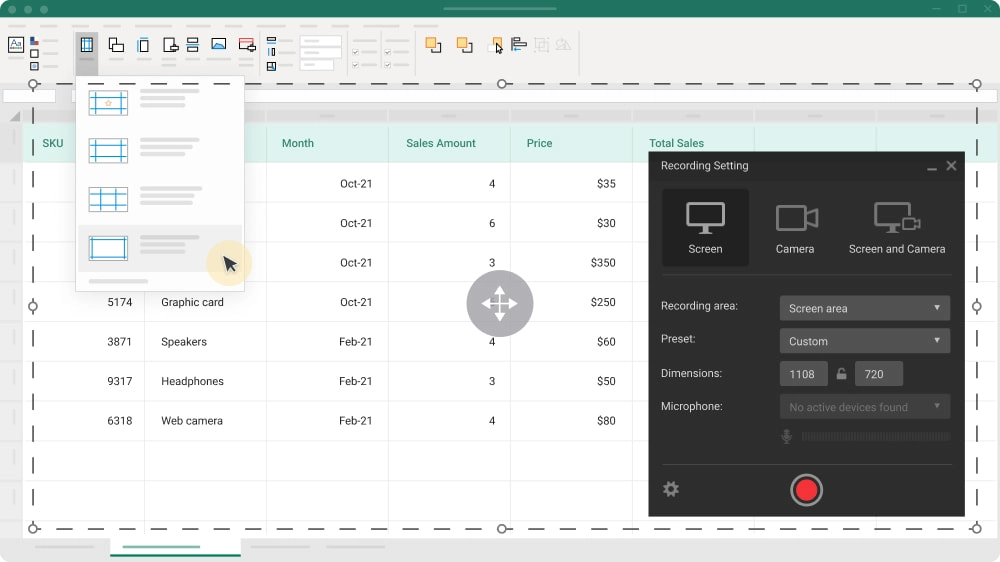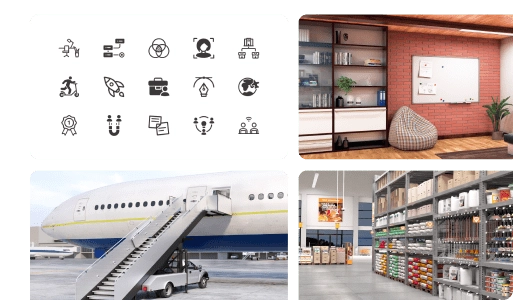Are you a transitioning teacher to the Instructional Design world looking for an authoring tool? Are you intimidated by the large learning curve required to use certain authoring tools? Fear not. iSpring Suite is here for you to help you create eLearning content faster, easier and with more pleasure. Let’s dive in and see what it can offer you.
What's iSpring Suite?
iSpring Suite is an award-winning set of authoring tools used by famous universities and businesses, such as Yale, Harvard, IBM, Microsoft, Bosch, Siemens, Samsung and Sony.
iSpring is not a new player in the authoring tools market. It has been around for a while, offering creators an all-around suite for creating training solutions. As a matter of fact, iSpring has just released its latest version, iSpring Suite 11. But you may be wondering:
Is iSpring Suite 11 any good for you?
iSpring Suite's features

Before answering the question above, let’s list what iSpring Suite can offer you.
PowerPoint to eLearning
iSpring Suite 11 provides a PowerPoint plug-in that turns it into an authoring tool. Undoubtedly this is the cornerstone feature of the Suite. This means that you have to have access to MS PowerPoint to take advantage of the feature and turn your already existing PowerPoint presentations into eLearning courses in just a few clicks. We really liked the various Player’s templates that can be applied to the presentation and can give a unique and modern look, even to the most simple courses.
Advanced Interactions
As you know, PowerPoint’s features are somewhat limited when it comes to interactivity. Fortunately, iSpring Suite 11 offers several pre-made custom interactions to enhance your courses, from accordions and tabs to diagrams and timelines. This means that you won’t need to create all those flashy yet useful interactions by yourself. I can’t stress how much time this feature will save you, allowing you to focus on more critical aspects of your courses, like the content.
Scenario-based learning
Scenarios are absolutely necessary for successful Training. Having that in mind, iSpring put a lot of effort into giving you the “Role-playing” tool that will help you develop scenarios as easy as possible. iSpring’s Role-playing component enables you to create powerful branching scenarios that matter to the learners by just dragging and dropping. To make things even better, you can add voice-overs and select images from a vast library of characters and locations. To see an example of a branching scenario created with iSpring, click here.
Video lectures
A video-making tool for creating explanatory videos to facilitate blended learning. Record yourself while explaining your PowerPoint presentations and create video lectures easily. You can also add titles, transitions, music, and graphics. It’s not anything fancy, but it gets the job done if you want to create something neat in short time.
Quiz maker
The quiz maker tool which allows you to create assessment items for your learners. This is a valuable addition for those who like to create formative assessments items for their eLearning courses and are not content with their LMS’ quiz tools or don’t feel like sending their learners to external websites and tools like Kahoot or Quizizz.
Content Library
iSpring 11 offers one of the most extensive content libraries out there. You can find a huge variety of hand-drawn and real characters as well as lots of photos of sceneries, icons and backgrounds. This means that you won’t have to subscribe to a paid library website for images or icons (unless you want something customisable). I found the library pretty solid, with several items to choose from that will satisfy even the most demanding user.
iSpring possesses all the features required to create appealing learning experiences fast, even if you are an amateur creator.
Pricing - how expensive is it?
Let me be plain here. iSpring is NOT cheap, but it’s not that costly for an authoring tool. To buy it, you need to pay $970 per year, which is a reasonable price considering its capabilities and features. I urge you compare it with other authoring tools.
Compared to other authoring tools, iSpring 11 is cheaper, more versatile and can help you create more appealing outputs in less time.
Do note that there is a free version as well, but it is pretty limited and doesn’t include the full set of tools that iSpring 11 offers. Fortunately, there’s a 14-day trial that you can use and check iSpring for yourself.
In any case, if you would like to buy it, I would greatly appreciate it if you used my affiliate links, which earn me a small commission, at no extra cost to you.
Bottom line
In my opinion, the best thing about iSpring 11 is not the tone of features it offers. Don’t get me wrong, they are great. But there’s something else that makes iSpring 11 great for transitioning teachers. Let’s phase it. You most likely don’t possess the development skills that regular eLearning developers have. You can’t compete with them, so you need to somehow cover the skills gap that exists. Therefore, I believe iSpring is the ideal choice for any transitioning teachers to the world of eLearning.
The best part about iSpring 11 is its short learning curve. iSpring’s main component, the PowerPoint plugin which allows you to create stunning learning experiences in a matter of minutes, doesn’t require time to master. Being familiar with PowerPoint and Google Slides means that you won’t have to spend time trying to learn new software, but instead, you will be taking advantage of all of your existing skills, enhancing your creations with some powerful tools.
iSpring offers you all the tools required to create efficient eLearning experiences without spending much time learning how to use it or paying a huge sum of money to obtain it.